Salesforce® Report
Take your existing Salesforce® report and join it to other data sources.
Add logo, title, texts, standalong summaries, tables, charts. Change font, size, color, paper size, page header, footer, page break... you name it.

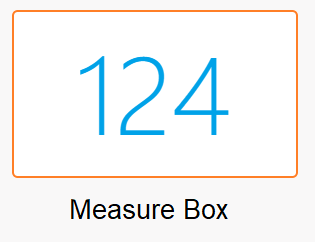
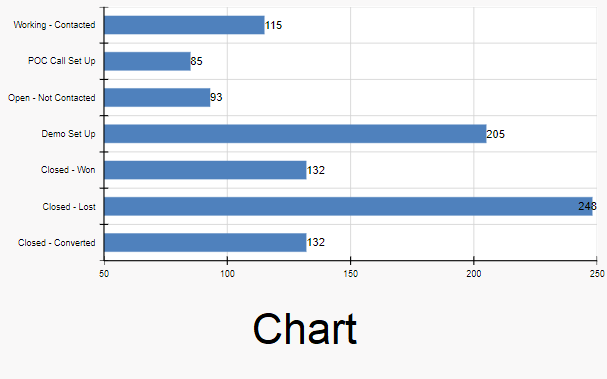
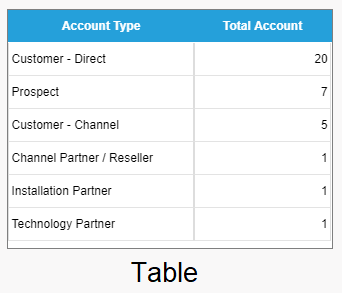
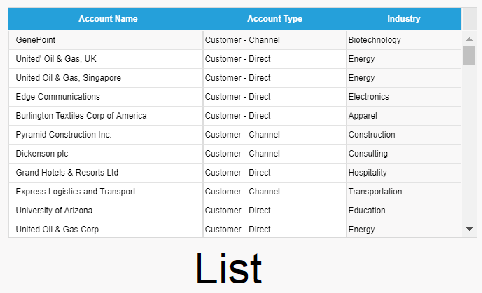
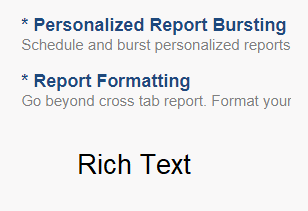
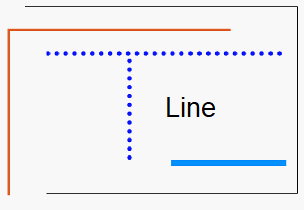
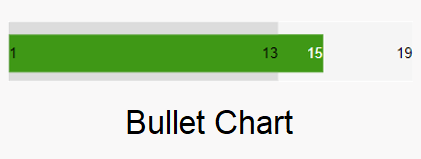
Salesforce® Report
Take your existing Salesforce® report and join it to other data sources.
Salesforce® Objects
Directly select from Salesforce® objects to bring object data into the report.
External Databases
Query directly from your cloud databases and merge them into the report.
CSV files
Upload a CSV file and join it to your report.
to any email addresses
Personalized ReportsOnly the Salesforce® users who access Report Upgrade reports/dashboards need subscriptions. Report delivered by Report Scheduler could go to any email address.
Two major advantages are report formatting and data join. You can create very professional look of reports with Report Upgrade. Aslo join multiple data sources in a report. Please check out the features page of the web site.
Report Upgrade App works with both standard and custom objects. Also standard and custom fields. As long as it’s visible in the API, it will be accessible by Report Upgrade App.
Report Upgrade is a real-time app. It displays your most current data in Salesforce®. Each time a dashboard/report is loaded or a click triggering interactions, it fetches the most current data from the data sources. The only exception is the flat file uploaded. If you choose to upload a flat file (CSV) file as your data source, we do store the uploaded file on our servers.
Report Upgrade report could be exported to several different formats including PDF, Excel and several other formats. The export report keeps exactly the same look as displayed on screen. It's a full report export and not a data export.
Report Scheduler provides scheduling capability to send reports as an attachment in emails or embedded as email contents. The reports could also be customized based on user profiles.
Our Lightning component gives you the capability to display a dashboard or report on any Lightning page.