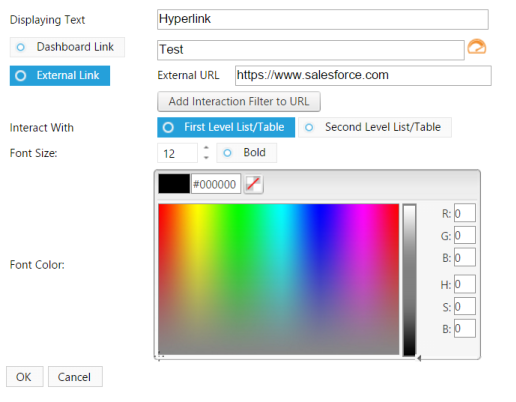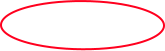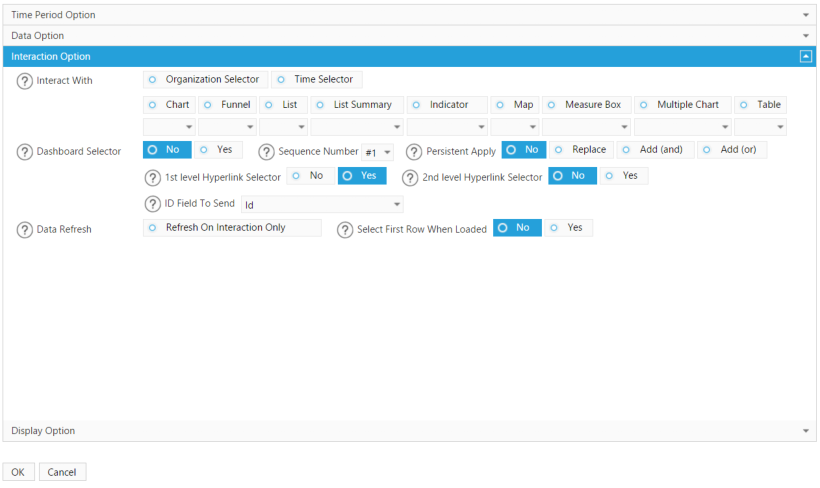 Adding Hyperlink
Adding Hyperlink


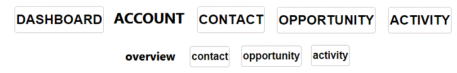 Setting Up a Hyperlink
The Hyperlink component allows you to pass the parameters of one component onto the components on another dashboard. It can
interact with two different levels of filtering from the source components, labeled as a 1st Level Hyperlink Selector or a 2nd Level
Hyperlink Selector. To ensure the receiving components on the linked dashboard are filtered by the source components on the original
dashboard, a level must be selected for each. Every component involved must have the same level selected.
Navigation Menu
Navigation Menu is simply a list of hyperlinks put together. Each hyperlink provides a target dashboard to display when it is
clicked.
For this List component on the original dashboard to send filters, the 1st level Hyperlink must be turned on.
Setting Up a Hyperlink
The Hyperlink component allows you to pass the parameters of one component onto the components on another dashboard. It can
interact with two different levels of filtering from the source components, labeled as a 1st Level Hyperlink Selector or a 2nd Level
Hyperlink Selector. To ensure the receiving components on the linked dashboard are filtered by the source components on the original
dashboard, a level must be selected for each. Every component involved must have the same level selected.
Navigation Menu
Navigation Menu is simply a list of hyperlinks put together. Each hyperlink provides a target dashboard to display when it is
clicked.
For this List component on the original dashboard to send filters, the 1st level Hyperlink must be turned on.