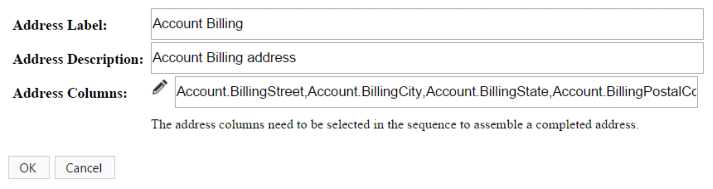Address Mapping
 Map an Address
Go to the Setup tab and select Address Mapping.
An address is the field used to specify location in the Map component. This can be mapped to either standard address fields or custom
address fields.
What Is an Address ?
Map an Address
Go to the Setup tab and select Address Mapping.
An address is the field used to specify location in the Map component. This can be mapped to either standard address fields or custom
address fields.
What Is an Address ?


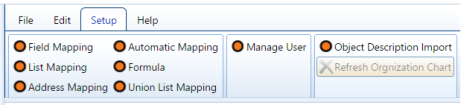
 A window will load and you can choose an object and then Select to map the address field for that object.
A window will load and you can choose an object and then Select to map the address field for that object.
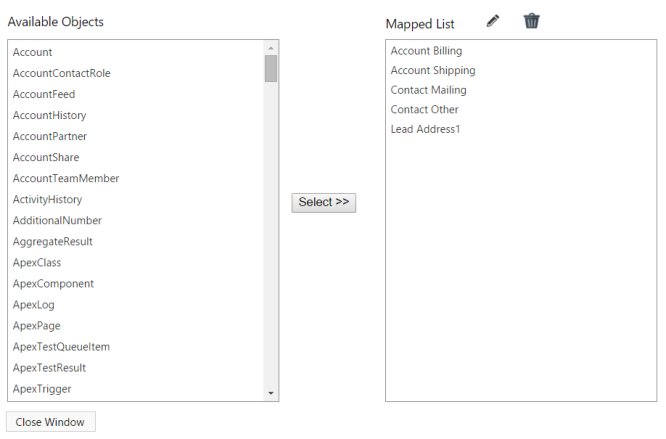

 Once an object is selected, a second window will load and you can customize your address field. To add columns to the address, select
the Pencil Icon. Make sure that columns are selected in the correct sequence to create a complete address that the Map component can
display.
Once an object is selected, a second window will load and you can customize your address field. To add columns to the address, select
the Pencil Icon. Make sure that columns are selected in the correct sequence to create a complete address that the Map component can
display.
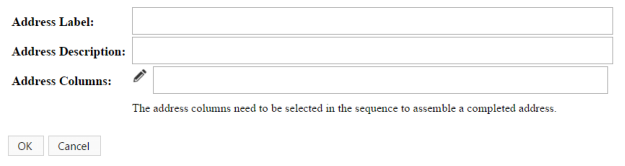
 Once selected, a third window will load where you can drag and drop the columns you want to include in the address.
Once selected, a third window will load where you can drag and drop the columns you want to include in the address.
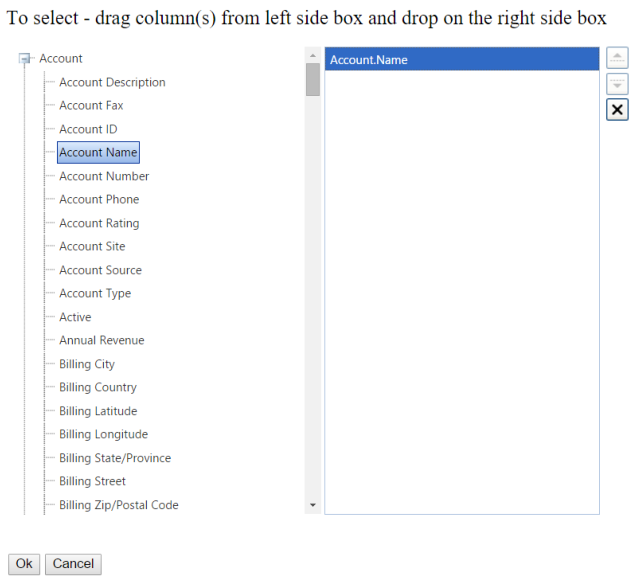
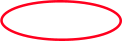

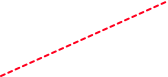

 Edit an Address
To edit an existing address, simply follow the same steps to the Address Mapping window, and select which address to edit, then select
the Pencil Icon.
Edit an Address
To edit an existing address, simply follow the same steps to the Address Mapping window, and select which address to edit, then select
the Pencil Icon.
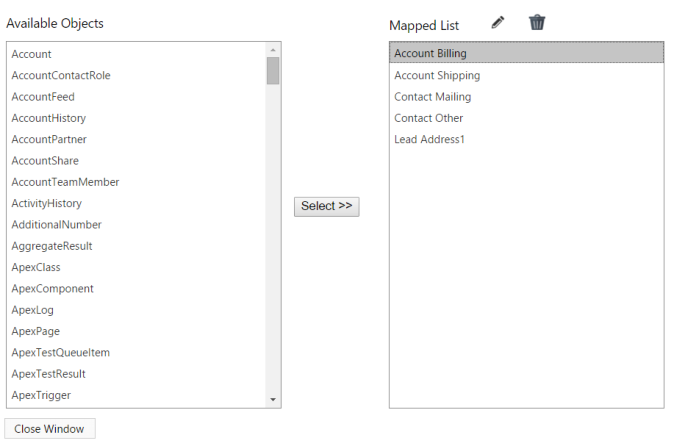

 The edit window will load and you can customize the Label, Description and Columns for the selected address.
The edit window will load and you can customize the Label, Description and Columns for the selected address.
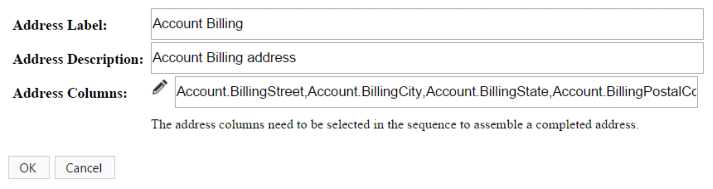
 Map an Address
Go to the Setup tab and select Address Mapping.
An address is the field used to specify location in the Map component. This can be mapped to either standard address fields or custom
address fields.
What Is an Address ?
Map an Address
Go to the Setup tab and select Address Mapping.
An address is the field used to specify location in the Map component. This can be mapped to either standard address fields or custom
address fields.
What Is an Address ?


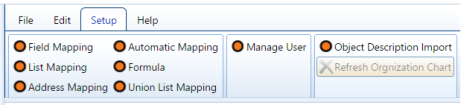
 A window will load and you can choose an object and then Select to map the address field for that object.
A window will load and you can choose an object and then Select to map the address field for that object.
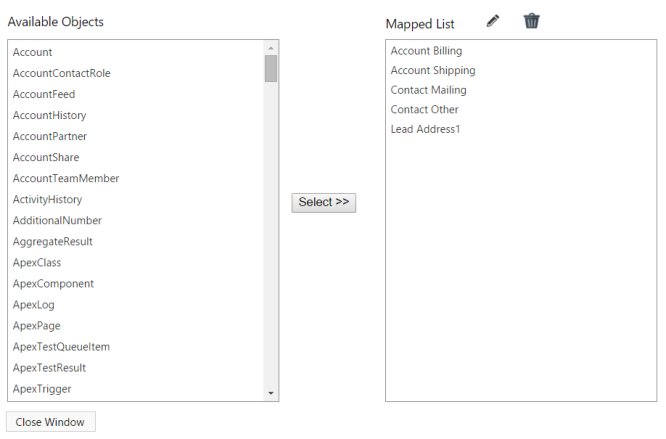

 Once an object is selected, a second window will load and you can customize your address field. To add columns to the address, select
the Pencil Icon. Make sure that columns are selected in the correct sequence to create a complete address that the Map component can
display.
Once an object is selected, a second window will load and you can customize your address field. To add columns to the address, select
the Pencil Icon. Make sure that columns are selected in the correct sequence to create a complete address that the Map component can
display.
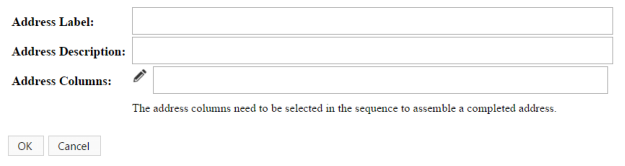
 Once selected, a third window will load where you can drag and drop the columns you want to include in the address.
Once selected, a third window will load where you can drag and drop the columns you want to include in the address.
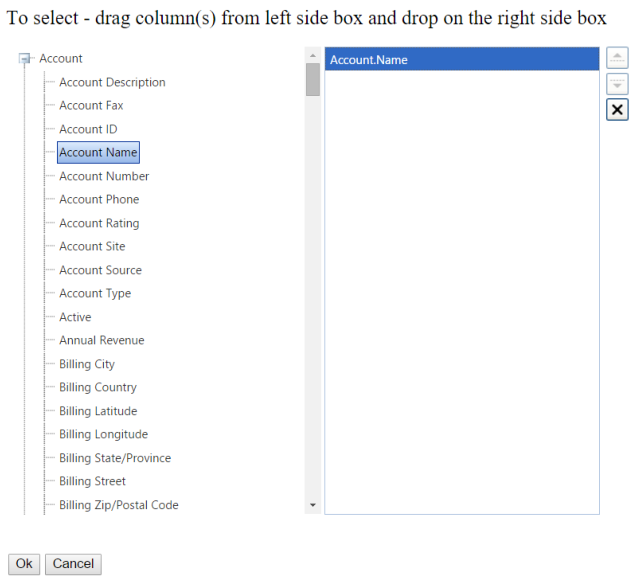
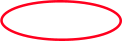

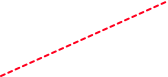

 Edit an Address
To edit an existing address, simply follow the same steps to the Address Mapping window, and select which address to edit, then select
the Pencil Icon.
Edit an Address
To edit an existing address, simply follow the same steps to the Address Mapping window, and select which address to edit, then select
the Pencil Icon.
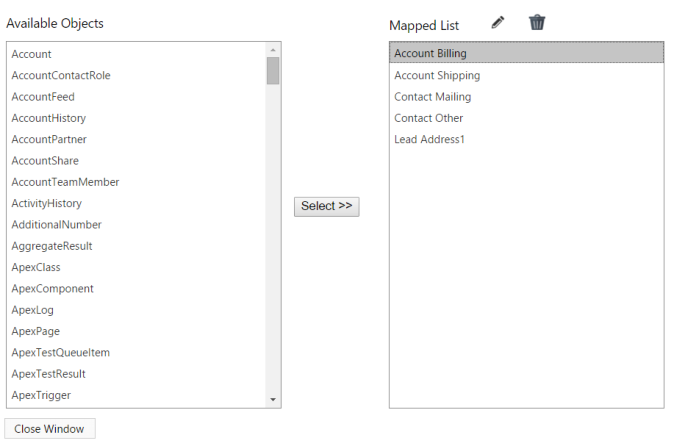

 The edit window will load and you can customize the Label, Description and Columns for the selected address.
The edit window will load and you can customize the Label, Description and Columns for the selected address.