Automatic Mapping
 Optional items
Automatic Mapping maps your custom objects into Measures, Group By and List automatically for the selected custom objects. This
provides the functionality to map many objects automatically at one time. The automatically generated definition can be modified by
manually mapping under Field Mapping or List Mapping.
What Is Automatic Mapping ?
Optional items
Automatic Mapping maps your custom objects into Measures, Group By and List automatically for the selected custom objects. This
provides the functionality to map many objects automatically at one time. The automatically generated definition can be modified by
manually mapping under Field Mapping or List Mapping.
What Is Automatic Mapping ?

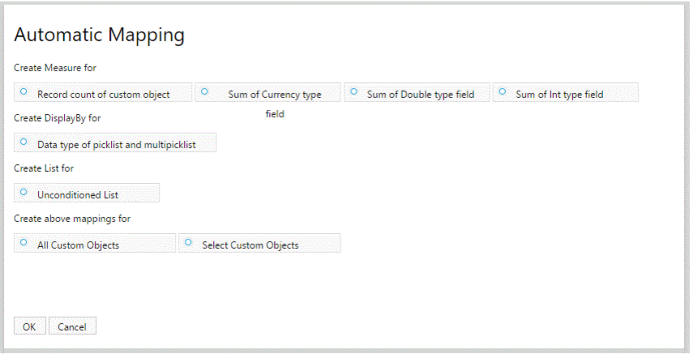 Create Measures for…
‘Record Count of Custom Object’ creates a measure to count the total records of the selected custom object.
‘Sum of Currency Type Field’ creates a measure to sum up the total of any currency type fields in the selected custom object.
‘Sum of Double Type Field’ creates a measure to sum up the total of any double type fields in the selected custom object.
‘Sum of Integer Type Field’ creates a measure to sum up the total of integer type fields in the selected custom object.
Create Display By for…
‘Data Type of Picklist and Multipicklist’ creates a Display By for any field of picklist or multipicklist type in the selected custom object.
Create List for…
‘Unconditional List’ creates a list for detail records of any selected custom object.
Create Above Mapping for…
‘All Custom Objects’ will apply the above mapping filters to all custom objects in Report Upgrade.
‘Select Custom Objects’ will apply the above mapping filters to a selected few custom objects.
Go to the Setup tab and select Automatic Mapping.
Create Measures for…
‘Record Count of Custom Object’ creates a measure to count the total records of the selected custom object.
‘Sum of Currency Type Field’ creates a measure to sum up the total of any currency type fields in the selected custom object.
‘Sum of Double Type Field’ creates a measure to sum up the total of any double type fields in the selected custom object.
‘Sum of Integer Type Field’ creates a measure to sum up the total of integer type fields in the selected custom object.
Create Display By for…
‘Data Type of Picklist and Multipicklist’ creates a Display By for any field of picklist or multipicklist type in the selected custom object.
Create List for…
‘Unconditional List’ creates a list for detail records of any selected custom object.
Create Above Mapping for…
‘All Custom Objects’ will apply the above mapping filters to all custom objects in Report Upgrade.
‘Select Custom Objects’ will apply the above mapping filters to a selected few custom objects.
Go to the Setup tab and select Automatic Mapping.
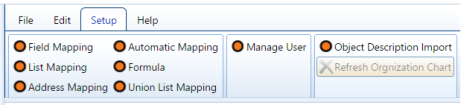
 Start Automatic Mapping
A window will load and you can choose different mapping items to create.
Start Automatic Mapping
A window will load and you can choose different mapping items to create.
 Optional items
Automatic Mapping maps your custom objects into Measures, Group By and List automatically for the selected custom objects. This
provides the functionality to map many objects automatically at one time. The automatically generated definition can be modified by
manually mapping under Field Mapping or List Mapping.
What Is Automatic Mapping ?
Optional items
Automatic Mapping maps your custom objects into Measures, Group By and List automatically for the selected custom objects. This
provides the functionality to map many objects automatically at one time. The automatically generated definition can be modified by
manually mapping under Field Mapping or List Mapping.
What Is Automatic Mapping ?

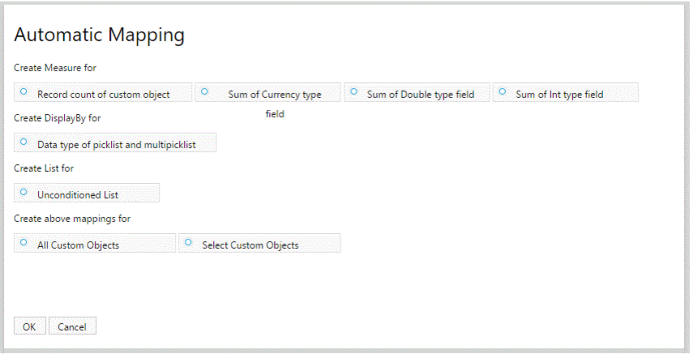 Create Measures for…
‘Record Count of Custom Object’ creates a measure to count the total records of the selected custom object.
‘Sum of Currency Type Field’ creates a measure to sum up the total of any currency type fields in the selected custom object.
‘Sum of Double Type Field’ creates a measure to sum up the total of any double type fields in the selected custom object.
‘Sum of Integer Type Field’ creates a measure to sum up the total of integer type fields in the selected custom object.
Create Display By for…
‘Data Type of Picklist and Multipicklist’ creates a Display By for any field of picklist or multipicklist type in the selected custom object.
Create List for…
‘Unconditional List’ creates a list for detail records of any selected custom object.
Create Above Mapping for…
‘All Custom Objects’ will apply the above mapping filters to all custom objects in Report Upgrade.
‘Select Custom Objects’ will apply the above mapping filters to a selected few custom objects.
Go to the Setup tab and select Automatic Mapping.
Create Measures for…
‘Record Count of Custom Object’ creates a measure to count the total records of the selected custom object.
‘Sum of Currency Type Field’ creates a measure to sum up the total of any currency type fields in the selected custom object.
‘Sum of Double Type Field’ creates a measure to sum up the total of any double type fields in the selected custom object.
‘Sum of Integer Type Field’ creates a measure to sum up the total of integer type fields in the selected custom object.
Create Display By for…
‘Data Type of Picklist and Multipicklist’ creates a Display By for any field of picklist or multipicklist type in the selected custom object.
Create List for…
‘Unconditional List’ creates a list for detail records of any selected custom object.
Create Above Mapping for…
‘All Custom Objects’ will apply the above mapping filters to all custom objects in Report Upgrade.
‘Select Custom Objects’ will apply the above mapping filters to a selected few custom objects.
Go to the Setup tab and select Automatic Mapping.
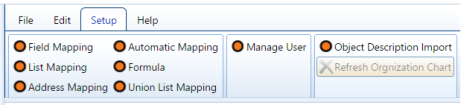
 Start Automatic Mapping
A window will load and you can choose different mapping items to create.
Start Automatic Mapping
A window will load and you can choose different mapping items to create.
