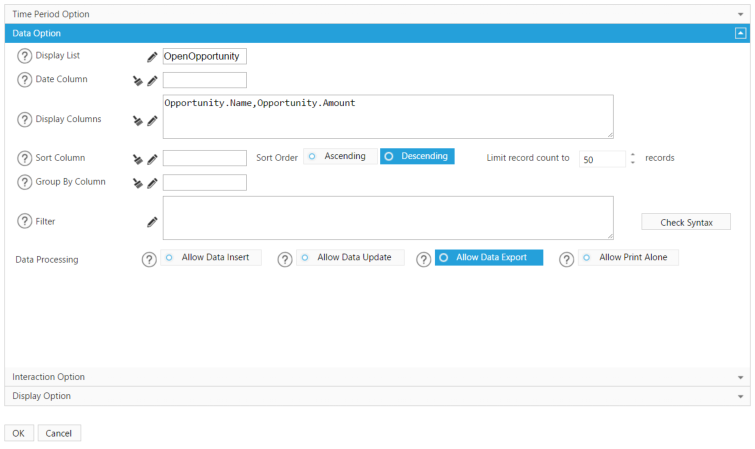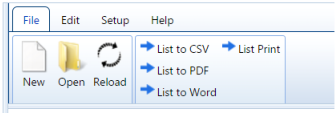Data Export/Print
 Data displayed in the List components can be printed and exported to CSV, PDF or Word. To do this you must first turn on the Allow
Data Export function within the List component’s Data Option window.
Then click the File tab on the tool bar and select List to CSV (or PDF or Word). If instead, you want to print a List component’s data,
select the List Print.
Data displayed in the List components can be printed and exported to CSV, PDF or Word. To do this you must first turn on the Allow
Data Export function within the List component’s Data Option window.
Then click the File tab on the tool bar and select List to CSV (or PDF or Word). If instead, you want to print a List component’s data,
select the List Print.
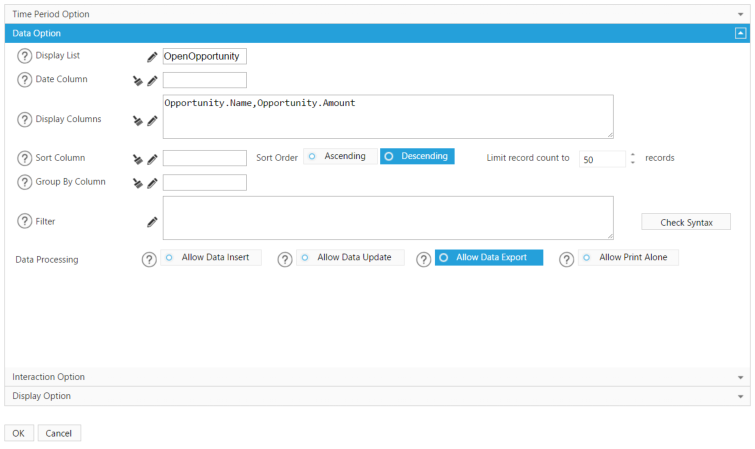

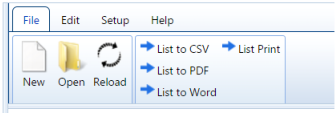

 Data displayed in the List components can be printed and exported to CSV, PDF or Word. To do this you must first turn on the Allow
Data Export function within the List component’s Data Option window.
Then click the File tab on the tool bar and select List to CSV (or PDF or Word). If instead, you want to print a List component’s data,
select the List Print.
Data displayed in the List components can be printed and exported to CSV, PDF or Word. To do this you must first turn on the Allow
Data Export function within the List component’s Data Option window.
Then click the File tab on the tool bar and select List to CSV (or PDF or Word). If instead, you want to print a List component’s data,
select the List Print.