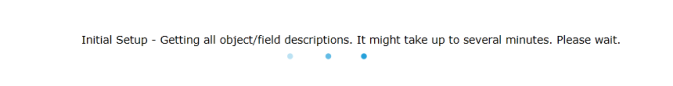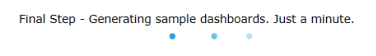Initial Setup
 The first step in the initial setup is to find all of the available objects and fields. This step normally takes about 2-3 minutes. Several
standard objects will be pre-mapped for your convenience. Custom objects and fields can be mapped as needed. To learn more
about mapping, please refer to the Mapping Sections.
Objects/Fields Scanning
The second step (last step) in the initial setup process is to generate Demo Dashboards to use as a quick reference. They are
located in the Public Dashboard folder, under the subfolder: Demo. The Demo dashboards are in place to show you working
examples of how components work and interact with each other. You can copy, rename, delete or perform any normal functions on
these dashboards.
Generating Demo Dashboards
The first step in the initial setup is to find all of the available objects and fields. This step normally takes about 2-3 minutes. Several
standard objects will be pre-mapped for your convenience. Custom objects and fields can be mapped as needed. To learn more
about mapping, please refer to the Mapping Sections.
Objects/Fields Scanning
The second step (last step) in the initial setup process is to generate Demo Dashboards to use as a quick reference. They are
located in the Public Dashboard folder, under the subfolder: Demo. The Demo dashboards are in place to show you working
examples of how components work and interact with each other. You can copy, rename, delete or perform any normal functions on
these dashboards.
Generating Demo Dashboards
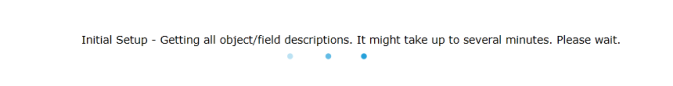
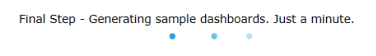
 The first step in the initial setup is to find all of the available objects and fields. This step normally takes about 2-3 minutes. Several
standard objects will be pre-mapped for your convenience. Custom objects and fields can be mapped as needed. To learn more
about mapping, please refer to the Mapping Sections.
Objects/Fields Scanning
The second step (last step) in the initial setup process is to generate Demo Dashboards to use as a quick reference. They are
located in the Public Dashboard folder, under the subfolder: Demo. The Demo dashboards are in place to show you working
examples of how components work and interact with each other. You can copy, rename, delete or perform any normal functions on
these dashboards.
Generating Demo Dashboards
The first step in the initial setup is to find all of the available objects and fields. This step normally takes about 2-3 minutes. Several
standard objects will be pre-mapped for your convenience. Custom objects and fields can be mapped as needed. To learn more
about mapping, please refer to the Mapping Sections.
Objects/Fields Scanning
The second step (last step) in the initial setup process is to generate Demo Dashboards to use as a quick reference. They are
located in the Public Dashboard folder, under the subfolder: Demo. The Demo dashboards are in place to show you working
examples of how components work and interact with each other. You can copy, rename, delete or perform any normal functions on
these dashboards.
Generating Demo Dashboards