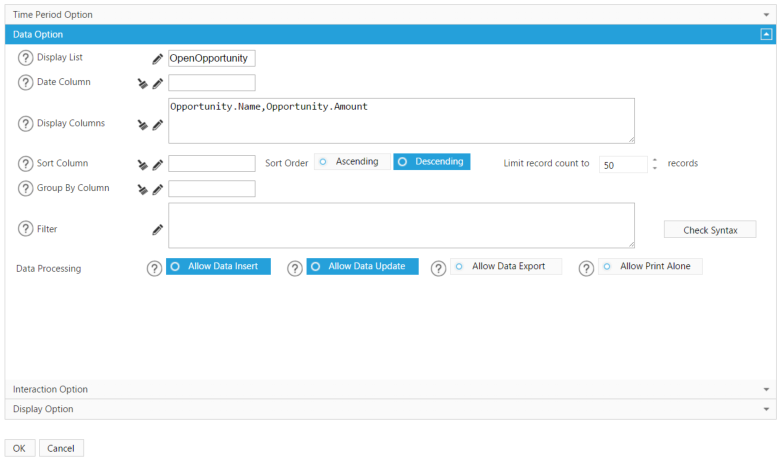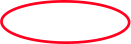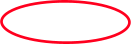Insert/Update Data
 This function will allow updates or direct inserts of data in your Report Upgrade dashboards to also update the data in your Salesforce
org. This can be done by inserting a New Record to an object or updating an existing record.
What Is Insert/Update Data?
This function will allow updates or direct inserts of data in your Report Upgrade dashboards to also update the data in your Salesforce
org. This can be done by inserting a New Record to an object or updating an existing record.
What Is Insert/Update Data?
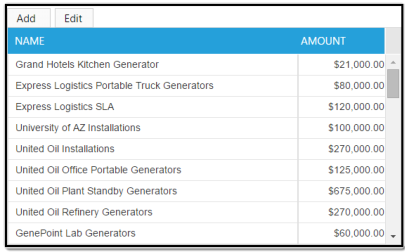

 Create a Data Insert or Update
To ensure the buttons to enable these functions will be available, you must first go to the Setup tab and select List Mapping.
Create a Data Insert or Update
To ensure the buttons to enable these functions will be available, you must first go to the Setup tab and select List Mapping.
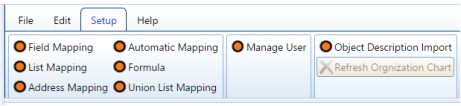
 Then select the object you are mapping to display any pre-mapped fields or begin a new one.
Then select the object you are mapping to display any pre-mapped fields or begin a new one.
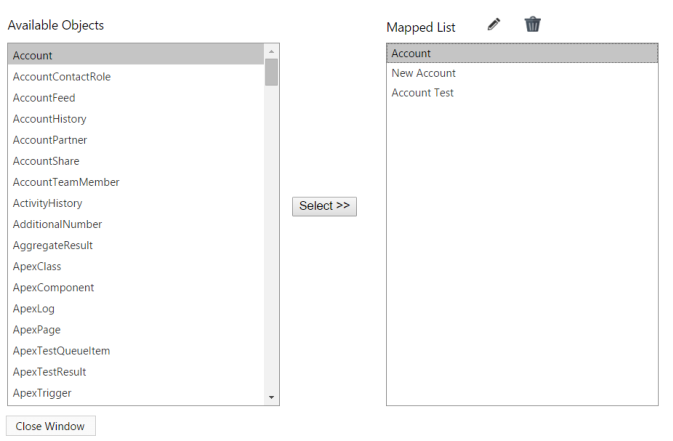


 A second window will appear and you can select which columns will be displayed by a simply selecting the column and clicking Select. If
there are no Columns for Insert or Columns for Update assigned, the Allow Data Insert and Allow Data Update buttons will not be
available to you.
A second window will appear and you can select which columns will be displayed by a simply selecting the column and clicking Select. If
there are no Columns for Insert or Columns for Update assigned, the Allow Data Insert and Allow Data Update buttons will not be
available to you.
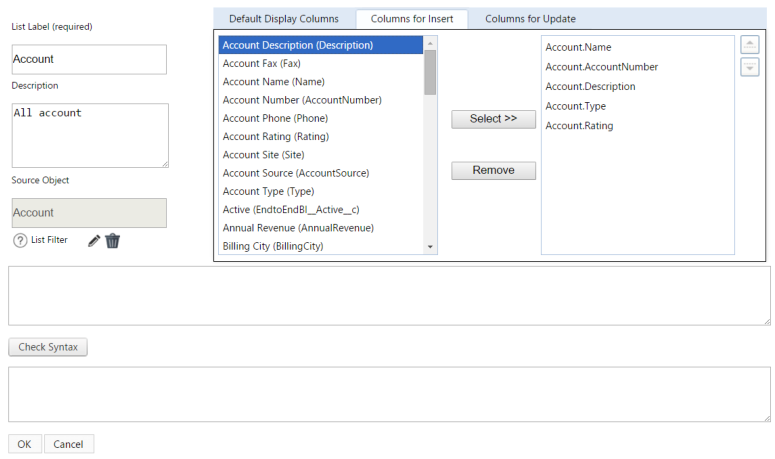

 Once the columns are mapped you can select the Allow Data Insert and Allow Data Update functions in the Option window of a List
component.
To do this select the List component and then the Option button on the Edit tab of the tool bar. Go to the Data Option window and select
the Allow Data Insert and Allow Data Update buttons.
Once the columns are mapped you can select the Allow Data Insert and Allow Data Update functions in the Option window of a List
component.
To do this select the List component and then the Option button on the Edit tab of the tool bar. Go to the Data Option window and select
the Allow Data Insert and Allow Data Update buttons.
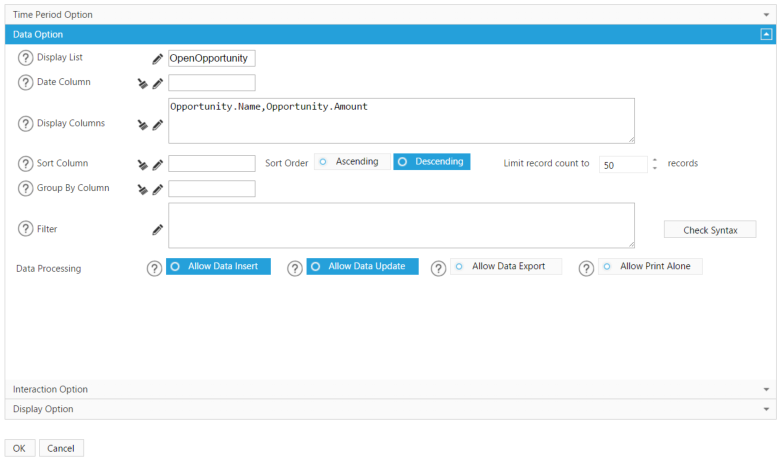
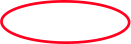
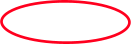
 This function will allow updates or direct inserts of data in your Report Upgrade dashboards to also update the data in your Salesforce
org. This can be done by inserting a New Record to an object or updating an existing record.
What Is Insert/Update Data?
This function will allow updates or direct inserts of data in your Report Upgrade dashboards to also update the data in your Salesforce
org. This can be done by inserting a New Record to an object or updating an existing record.
What Is Insert/Update Data?
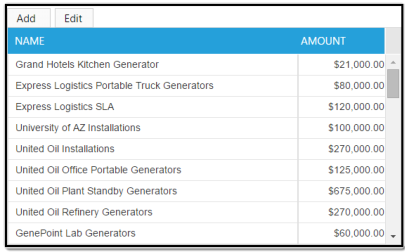

 Create a Data Insert or Update
To ensure the buttons to enable these functions will be available, you must first go to the Setup tab and select List Mapping.
Create a Data Insert or Update
To ensure the buttons to enable these functions will be available, you must first go to the Setup tab and select List Mapping.
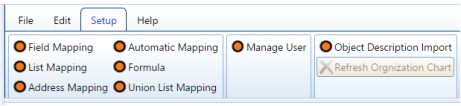
 Then select the object you are mapping to display any pre-mapped fields or begin a new one.
Then select the object you are mapping to display any pre-mapped fields or begin a new one.
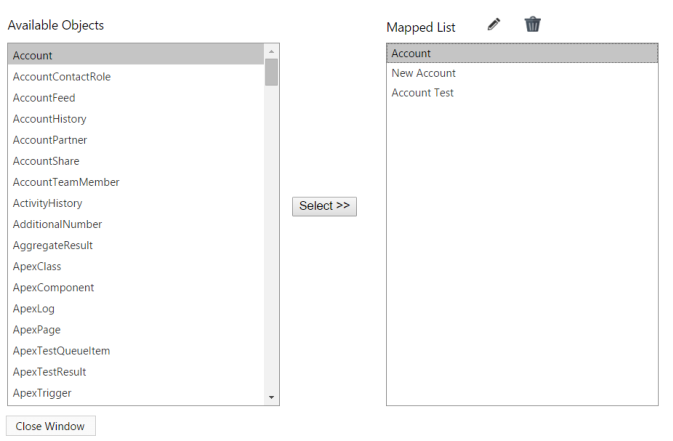


 A second window will appear and you can select which columns will be displayed by a simply selecting the column and clicking Select. If
there are no Columns for Insert or Columns for Update assigned, the Allow Data Insert and Allow Data Update buttons will not be
available to you.
A second window will appear and you can select which columns will be displayed by a simply selecting the column and clicking Select. If
there are no Columns for Insert or Columns for Update assigned, the Allow Data Insert and Allow Data Update buttons will not be
available to you.
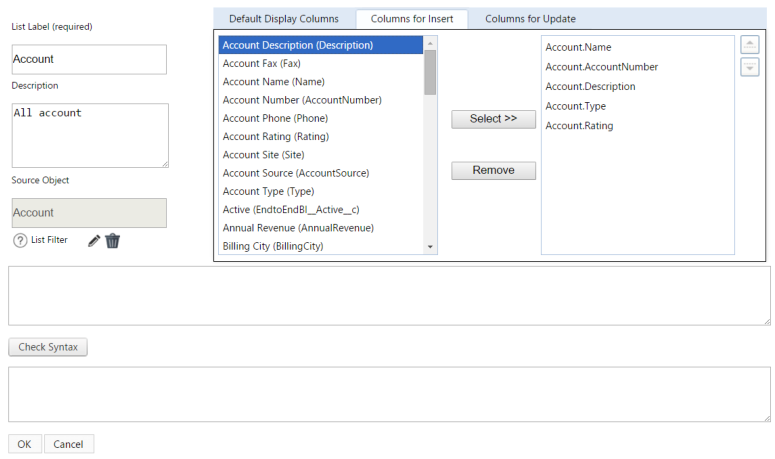

 Once the columns are mapped you can select the Allow Data Insert and Allow Data Update functions in the Option window of a List
component.
To do this select the List component and then the Option button on the Edit tab of the tool bar. Go to the Data Option window and select
the Allow Data Insert and Allow Data Update buttons.
Once the columns are mapped you can select the Allow Data Insert and Allow Data Update functions in the Option window of a List
component.
To do this select the List component and then the Option button on the Edit tab of the tool bar. Go to the Data Option window and select
the Allow Data Insert and Allow Data Update buttons.