List Detail
 Data Option
Data Option
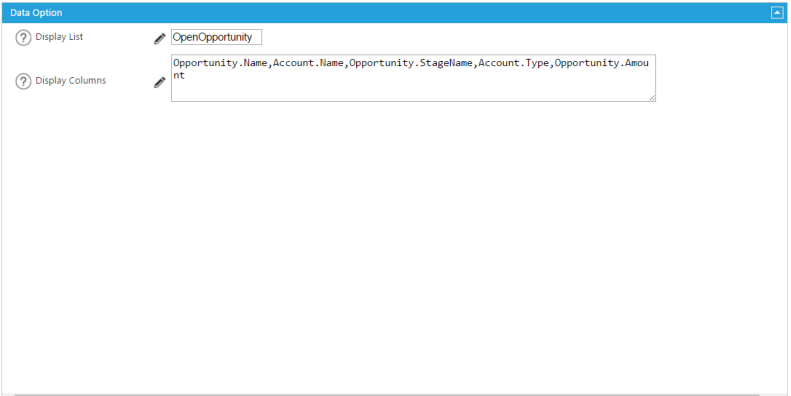
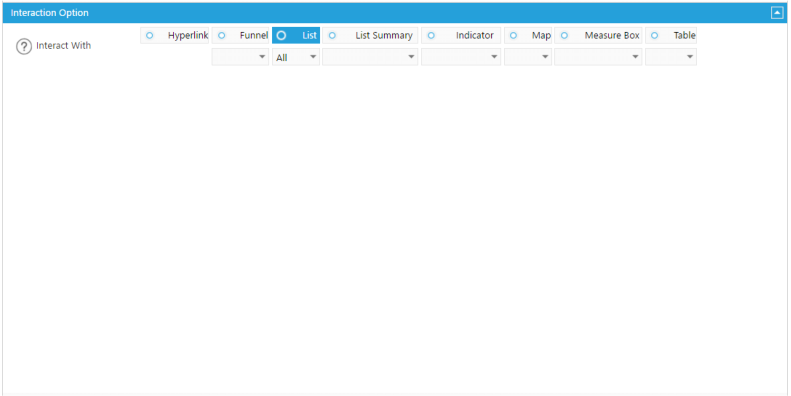
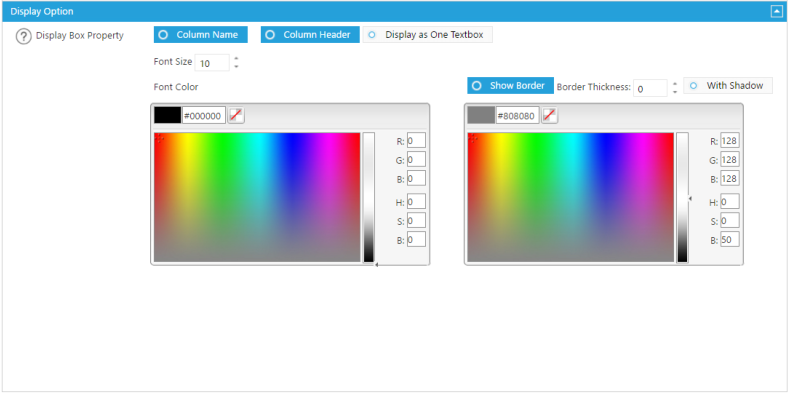 1
2
1
2

 Data Option
1
Data Option
1
 1.
The list will be displayed in the component.
2.
Choose the fields you want to display in column form.
1.
Preset the other components with which you want this component’s data to react to when they are selected. Under each
component option you can choose ALL or a Sequence number (#1) which can be assigned to each component so that this data
only reacts when a certain numbered component is selected.
Display Option
1.
Choose whether you want a Column Name, Column Header, Displayed as One Textbox or all three. Then choose font size of text and
customize your component by selecting Show Border and/or With Shadow.
1
1.
The list will be displayed in the component.
2.
Choose the fields you want to display in column form.
1.
Preset the other components with which you want this component’s data to react to when they are selected. Under each
component option you can choose ALL or a Sequence number (#1) which can be assigned to each component so that this data
only reacts when a certain numbered component is selected.
Display Option
1.
Choose whether you want a Column Name, Column Header, Displayed as One Textbox or all three. Then choose font size of text and
customize your component by selecting Show Border and/or With Shadow.
1

 Data Option
Data Option
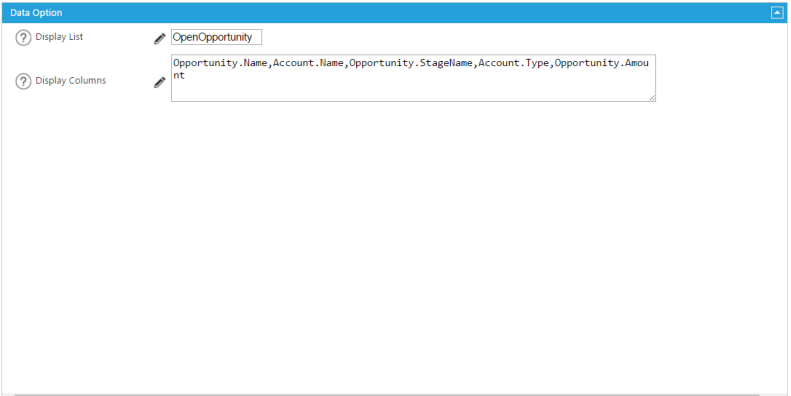
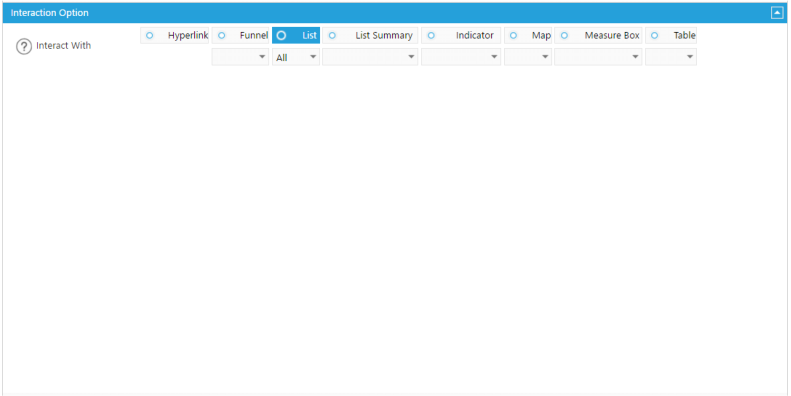
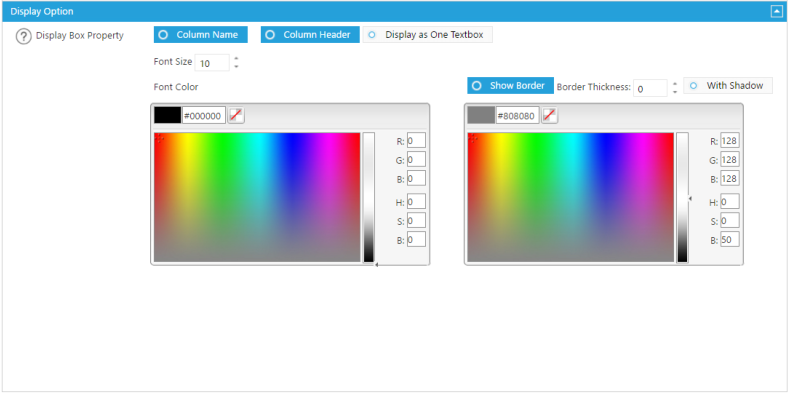 1
2
1
2

 Data Option
1
Data Option
1
 1.
The list will be displayed in the component.
2.
Choose the fields you want to display in column form.
1.
Preset the other components with which you want this component’s data to react to when they are selected. Under each
component option you can choose ALL or a Sequence number (#1) which can be assigned to each component so that this data
only reacts when a certain numbered component is selected.
Display Option
1.
Choose whether you want a Column Name, Column Header, Displayed as One Textbox or all three. Then choose font size of text and
customize your component by selecting Show Border and/or With Shadow.
1
1.
The list will be displayed in the component.
2.
Choose the fields you want to display in column form.
1.
Preset the other components with which you want this component’s data to react to when they are selected. Under each
component option you can choose ALL or a Sequence number (#1) which can be assigned to each component so that this data
only reacts when a certain numbered component is selected.
Display Option
1.
Choose whether you want a Column Name, Column Header, Displayed as One Textbox or all three. Then choose font size of text and
customize your component by selecting Show Border and/or With Shadow.
1

