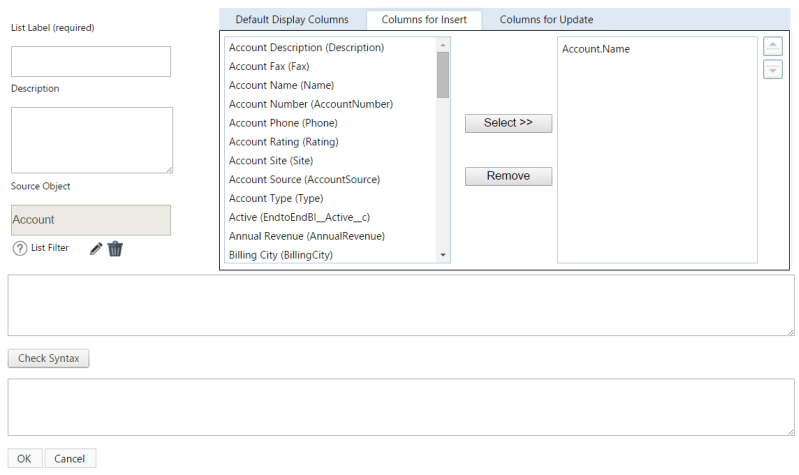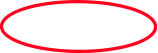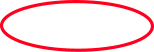List Mapping
 List and Column Mapping
To map a List or columns for a List component, go to List Mapping in the Setup tab.
A List is a collection of data rows pulled from an object or multiple objects on a component. The List can either have a standard one-to-
one relationship with an object in Salesforce, such as a List created for the Object Account, or it can have conditions applied. For example,
to create a List to populate for New Account, you would apply a condition to that list to show Accounts opened within a certain number of
days. The columns within a List can come from multiple objects as long as the parent-child relationship exists for the main object. For
example, a List sourced from 'Opportunity' could contain columns with 'Account Name' from the 'Account' object because there is an
existing relationship between 'Opportunity' and 'Account' in Salesforce.
What Is a List ?
List and Column Mapping
To map a List or columns for a List component, go to List Mapping in the Setup tab.
A List is a collection of data rows pulled from an object or multiple objects on a component. The List can either have a standard one-to-
one relationship with an object in Salesforce, such as a List created for the Object Account, or it can have conditions applied. For example,
to create a List to populate for New Account, you would apply a condition to that list to show Accounts opened within a certain number of
days. The columns within a List can come from multiple objects as long as the parent-child relationship exists for the main object. For
example, a List sourced from 'Opportunity' could contain columns with 'Account Name' from the 'Account' object because there is an
existing relationship between 'Opportunity' and 'Account' in Salesforce.
What Is a List ?
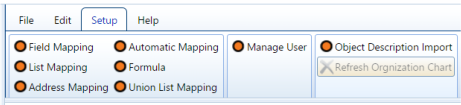 Once the List Mapping window loads you will see all of the Available Objects to map from. Select an object and hit the Select button.
Once the List Mapping window loads you will see all of the Available Objects to map from. Select an object and hit the Select button.

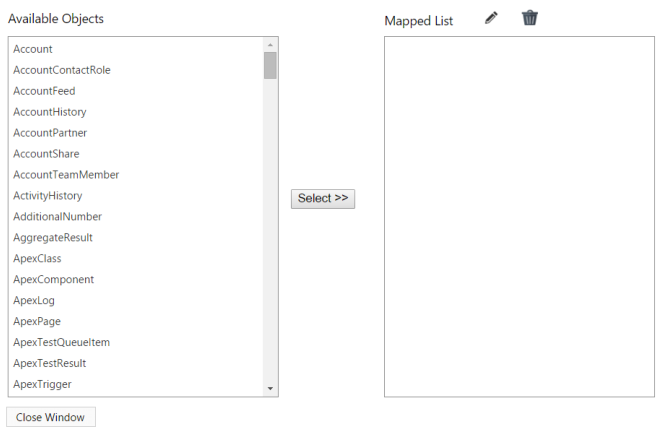
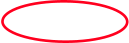 A second window will appear where you can customize the columns associated with that object. The Default Display Columns are the
columns displayed when the List component interacts with another component. This means the interacting component can send a
request to display a new list in the List component, and (when the List component reloads the new list) the default columns will be
displayed
A second window will appear where you can customize the columns associated with that object. The Default Display Columns are the
columns displayed when the List component interacts with another component. This means the interacting component can send a
request to display a new list in the List component, and (when the List component reloads the new list) the default columns will be
displayed
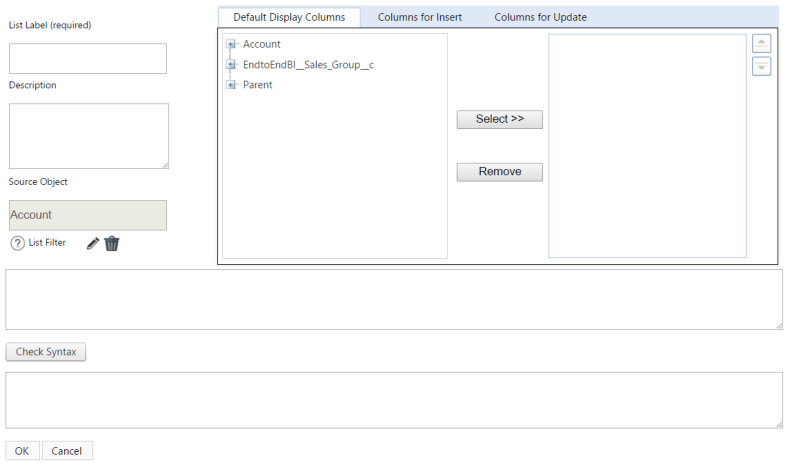 To map the columns to allow Insert or Update capabilities, select the tab at the top of the window labeled Columns for Insert or Columns
for Update.
To map the columns to allow Insert or Update capabilities, select the tab at the top of the window labeled Columns for Insert or Columns
for Update.
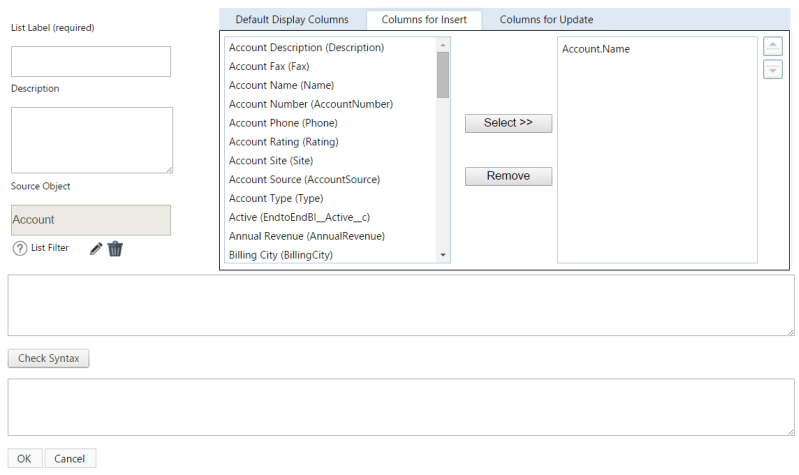
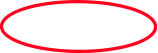
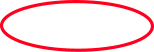
 List and Column Mapping
To map a List or columns for a List component, go to List Mapping in the Setup tab.
A List is a collection of data rows pulled from an object or multiple objects on a component. The List can either have a standard one-to-
one relationship with an object in Salesforce, such as a List created for the Object Account, or it can have conditions applied. For example,
to create a List to populate for New Account, you would apply a condition to that list to show Accounts opened within a certain number of
days. The columns within a List can come from multiple objects as long as the parent-child relationship exists for the main object. For
example, a List sourced from 'Opportunity' could contain columns with 'Account Name' from the 'Account' object because there is an
existing relationship between 'Opportunity' and 'Account' in Salesforce.
What Is a List ?
List and Column Mapping
To map a List or columns for a List component, go to List Mapping in the Setup tab.
A List is a collection of data rows pulled from an object or multiple objects on a component. The List can either have a standard one-to-
one relationship with an object in Salesforce, such as a List created for the Object Account, or it can have conditions applied. For example,
to create a List to populate for New Account, you would apply a condition to that list to show Accounts opened within a certain number of
days. The columns within a List can come from multiple objects as long as the parent-child relationship exists for the main object. For
example, a List sourced from 'Opportunity' could contain columns with 'Account Name' from the 'Account' object because there is an
existing relationship between 'Opportunity' and 'Account' in Salesforce.
What Is a List ?
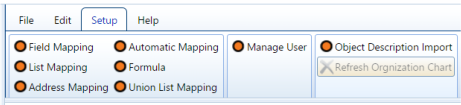 Once the List Mapping window loads you will see all of the Available Objects to map from. Select an object and hit the Select button.
Once the List Mapping window loads you will see all of the Available Objects to map from. Select an object and hit the Select button.

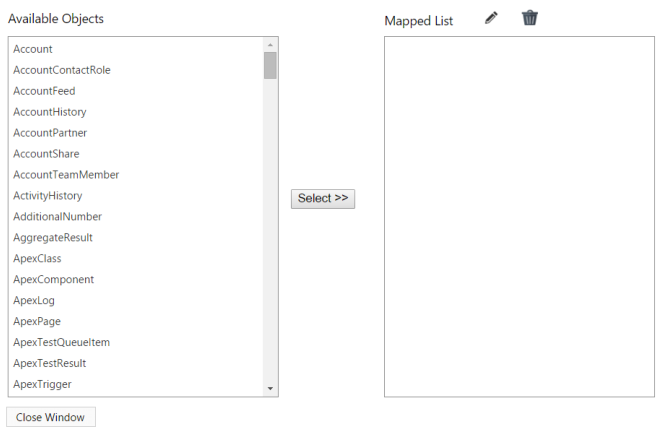
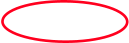 A second window will appear where you can customize the columns associated with that object. The Default Display Columns are the
columns displayed when the List component interacts with another component. This means the interacting component can send a
request to display a new list in the List component, and (when the List component reloads the new list) the default columns will be
displayed
A second window will appear where you can customize the columns associated with that object. The Default Display Columns are the
columns displayed when the List component interacts with another component. This means the interacting component can send a
request to display a new list in the List component, and (when the List component reloads the new list) the default columns will be
displayed
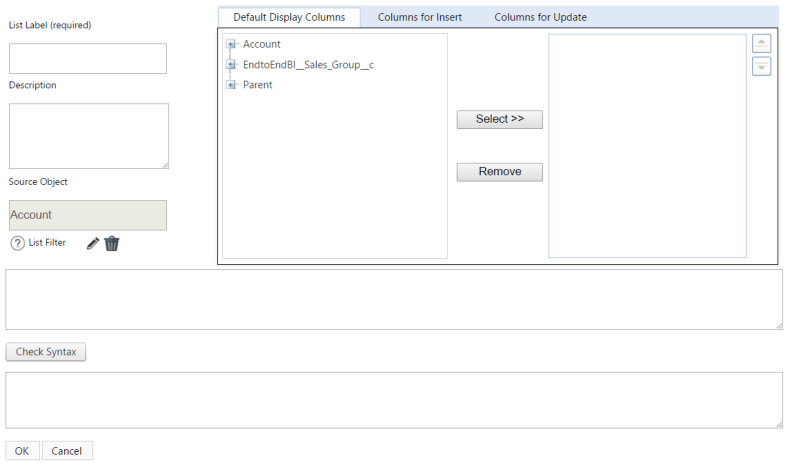 To map the columns to allow Insert or Update capabilities, select the tab at the top of the window labeled Columns for Insert or Columns
for Update.
To map the columns to allow Insert or Update capabilities, select the tab at the top of the window labeled Columns for Insert or Columns
for Update.