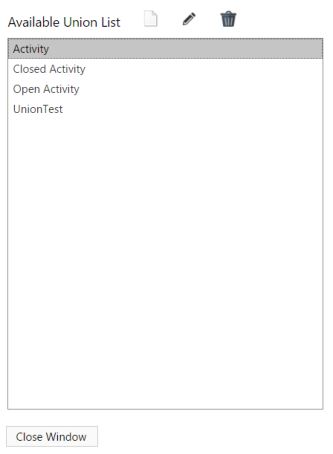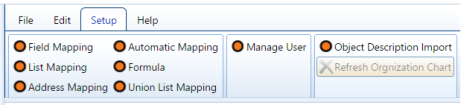 Union List Mapping
Union List Mapping
 Map a Union List
Go to the Setup tab and select Union List Mapping.
It is a function used to unify lists (similar to union command in RDBMS) from different source objects into one list. For example, the
standard object ‘Activity’ encompassed both ‘Events’ and ‘Tasks’; a Union List for ‘Activity’ would contain both ‘Tasks’ and ‘Events.’
What Is a Union List?
Map a Union List
Go to the Setup tab and select Union List Mapping.
It is a function used to unify lists (similar to union command in RDBMS) from different source objects into one list. For example, the
standard object ‘Activity’ encompassed both ‘Events’ and ‘Tasks’; a Union List for ‘Activity’ would contain both ‘Tasks’ and ‘Events.’
What Is a Union List?
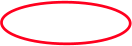 The Union List Mapping window will appear and display the existing Union Lists. You can either edit a pre-existing Union List or create a
new one by selecting the Blank Paper Icon at the top of the window.
The Union List Mapping window will appear and display the existing Union Lists. You can either edit a pre-existing Union List or create a
new one by selecting the Blank Paper Icon at the top of the window.
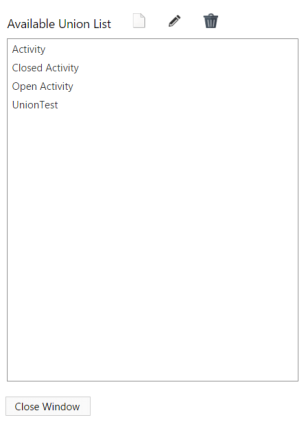
 A second window will appear where you can build a new Union List. Create a Label and a Field Name for the Source List. Also select at
least two Source Lists to unify. A third list source is optional but not required.
A second window will appear where you can build a new Union List. Create a Label and a Field Name for the Source List. Also select at
least two Source Lists to unify. A third list source is optional but not required.
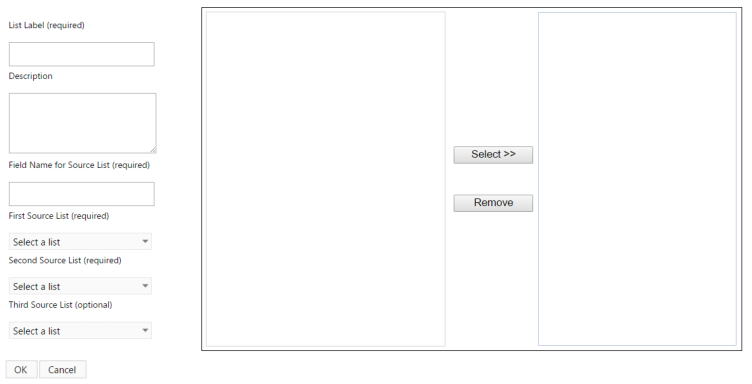
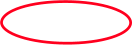
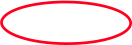


 Edit an Existing Union List
Follow the same steps to reach the first Union List Mapping window and select an existing Union List, then select the Pencil Icon. Adjust
the parts of the Union List you want to modify and select OK to save.
Edit an Existing Union List
Follow the same steps to reach the first Union List Mapping window and select an existing Union List, then select the Pencil Icon. Adjust
the parts of the Union List you want to modify and select OK to save.