Import Object Descriptions
 This a function where you can manually import an object description from your Salesforce org. This is used if there has been an
update to an object in your Salesforce org and that change needs to be reflected in Report Upgrade. All objects and fields from
your organization are mapped to the tool during the Initial Setup. Any new Objects or Fields added to an object will need to be
added through this feature.
What Is Object Description Import?
How to Import
Go to the Setup tab, then select Object Description Import.
This a function where you can manually import an object description from your Salesforce org. This is used if there has been an
update to an object in your Salesforce org and that change needs to be reflected in Report Upgrade. All objects and fields from
your organization are mapped to the tool during the Initial Setup. Any new Objects or Fields added to an object will need to be
added through this feature.
What Is Object Description Import?
How to Import
Go to the Setup tab, then select Object Description Import.
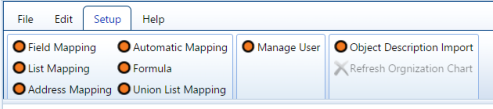
 Once the Object Description Import window has loaded it will appear like this:
Once the Object Description Import window has loaded it will appear like this:
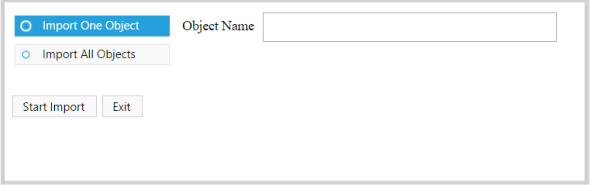 Select the "Import One Object" button. Then type the name of the new Object or the Object that the new (modified) Field is
under. Select "Start Import" and the new Object will import, or the updated Object will replace the outdated Object. Once you see
the message that the import was successful, click exit. The import will save itself.
Select the "Import One Object" button. Then type the name of the new Object or the Object that the new (modified) Field is
under. Select "Start Import" and the new Object will import, or the updated Object will replace the outdated Object. Once you see
the message that the import was successful, click exit. The import will save itself.
 This a function where you can manually import an object description from your Salesforce org. This is used if there has been an
update to an object in your Salesforce org and that change needs to be reflected in Report Upgrade. All objects and fields from
your organization are mapped to the tool during the Initial Setup. Any new Objects or Fields added to an object will need to be
added through this feature.
What Is Object Description Import?
How to Import
Go to the Setup tab, then select Object Description Import.
This a function where you can manually import an object description from your Salesforce org. This is used if there has been an
update to an object in your Salesforce org and that change needs to be reflected in Report Upgrade. All objects and fields from
your organization are mapped to the tool during the Initial Setup. Any new Objects or Fields added to an object will need to be
added through this feature.
What Is Object Description Import?
How to Import
Go to the Setup tab, then select Object Description Import.
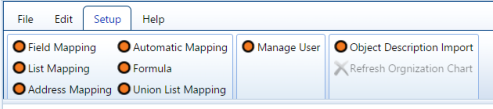
 Once the Object Description Import window has loaded it will appear like this:
Once the Object Description Import window has loaded it will appear like this:
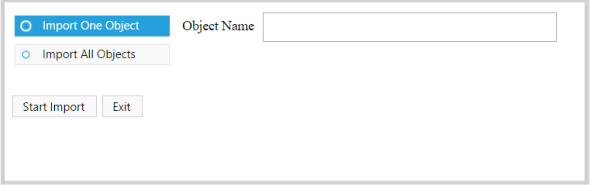 Select the "Import One Object" button. Then type the name of the new Object or the Object that the new (modified) Field is
under. Select "Start Import" and the new Object will import, or the updated Object will replace the outdated Object. Once you see
the message that the import was successful, click exit. The import will save itself.
Select the "Import One Object" button. Then type the name of the new Object or the Object that the new (modified) Field is
under. Select "Start Import" and the new Object will import, or the updated Object will replace the outdated Object. Once you see
the message that the import was successful, click exit. The import will save itself.
