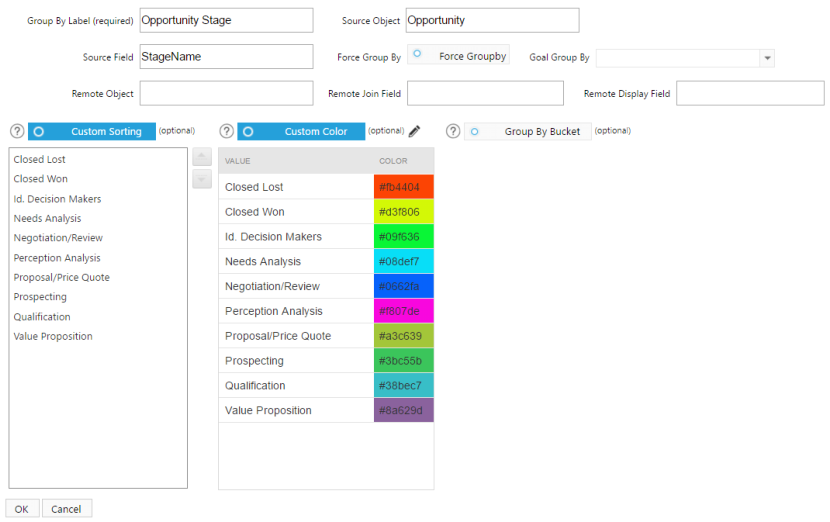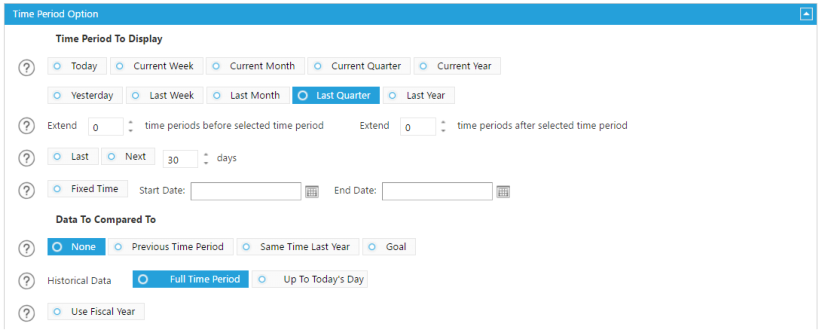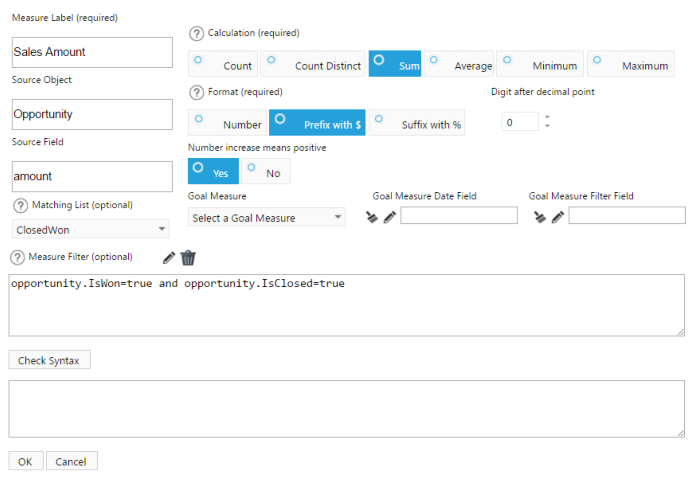
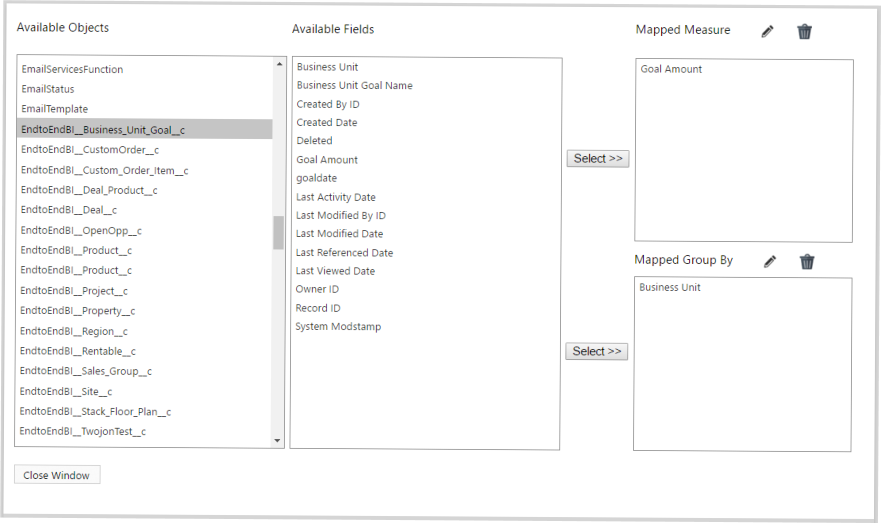 Setup Goals
Setup Goals
 1. Create Goal Measure and Group By (optional) in Field Mapping
Goals could be compared individually as total or compared with Group By. The goal measure is a normal measure setup in Field
Mapping.
Create goal Measure and Group By in Field Mapping from the source object of your goal data.
2. Select Goal Measure, Date Field and Filter Field for Regular Measure
Select the Goal Measure you want to compare to in regular measure editing window, an optional date field from goal source object
for date selection, an optional Filter Field to apply filter value to the goal measure.
3. Select Goal Group By for Regular Group By (optional)
Select the Goal Group By you want to compare to in regular Group By Editing window.
4. Select Goal as Compared To in Component Option Window
select the measure you setup with matching Goal Measure in step 2. Select Goal in Compared To option.
Goal comparison is available in Major Indicator, Measure Box and Table components. Choose the component you want then
1. Create Goal Measure and Group By (optional) in Field Mapping
Goals could be compared individually as total or compared with Group By. The goal measure is a normal measure setup in Field
Mapping.
Create goal Measure and Group By in Field Mapping from the source object of your goal data.
2. Select Goal Measure, Date Field and Filter Field for Regular Measure
Select the Goal Measure you want to compare to in regular measure editing window, an optional date field from goal source object
for date selection, an optional Filter Field to apply filter value to the goal measure.
3. Select Goal Group By for Regular Group By (optional)
Select the Goal Group By you want to compare to in regular Group By Editing window.
4. Select Goal as Compared To in Component Option Window
select the measure you setup with matching Goal Measure in step 2. Select Goal in Compared To option.
Goal comparison is available in Major Indicator, Measure Box and Table components. Choose the component you want then
 5. Goal Displayed in the Component
5. Goal Displayed in the Component