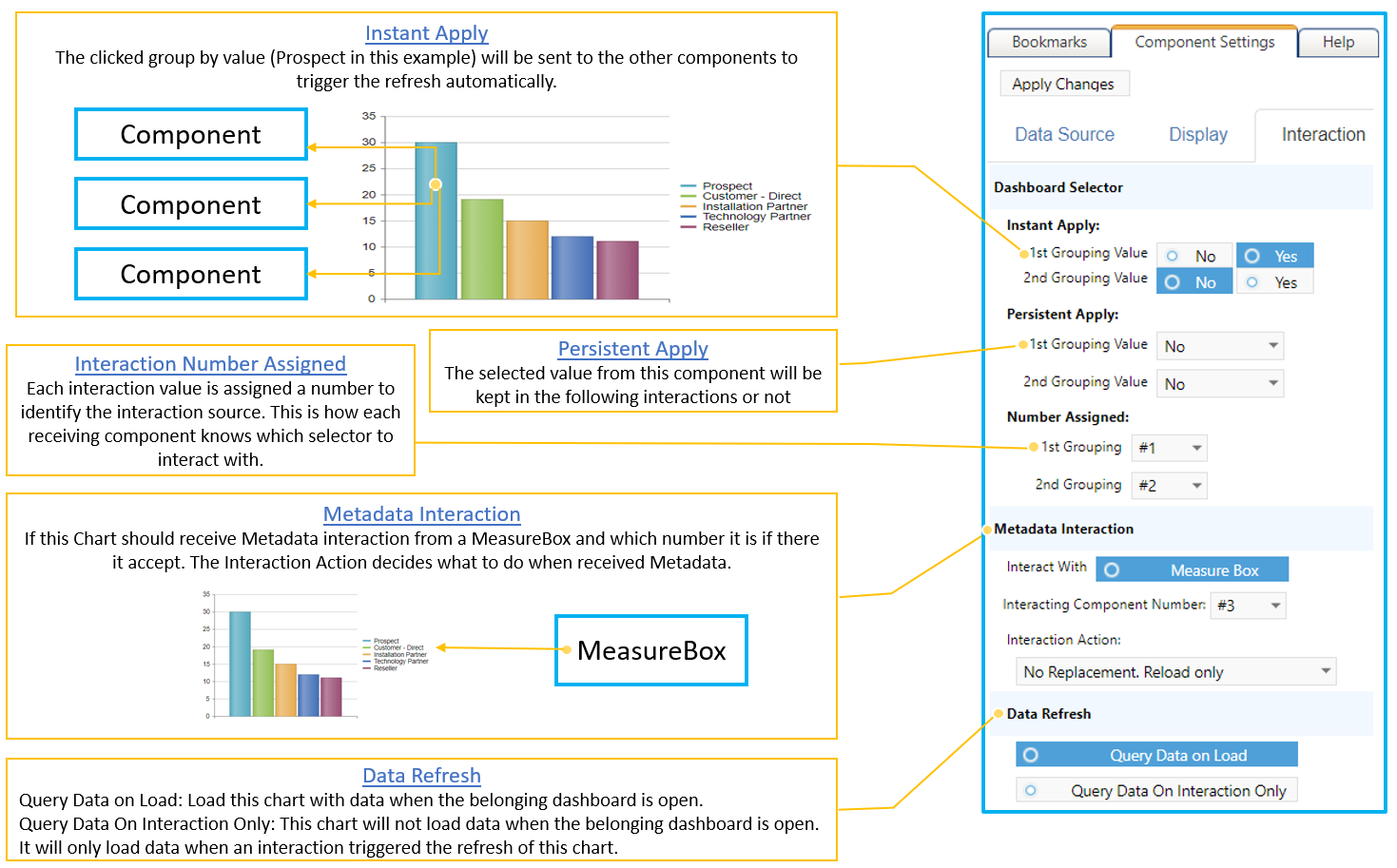|
<< Click to Display Table of Contents >> Chart |
  
|
|
<< Click to Display Table of Contents >> Chart |
  
|
The Chart can display up to six measures at once while giving you the ability to select one measure. These six measures can be displayed in 21 different formats which can be changed in the Data Option window. This component can also be used as a dashboard selector.
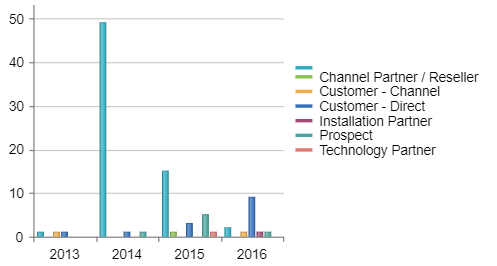
Data Source
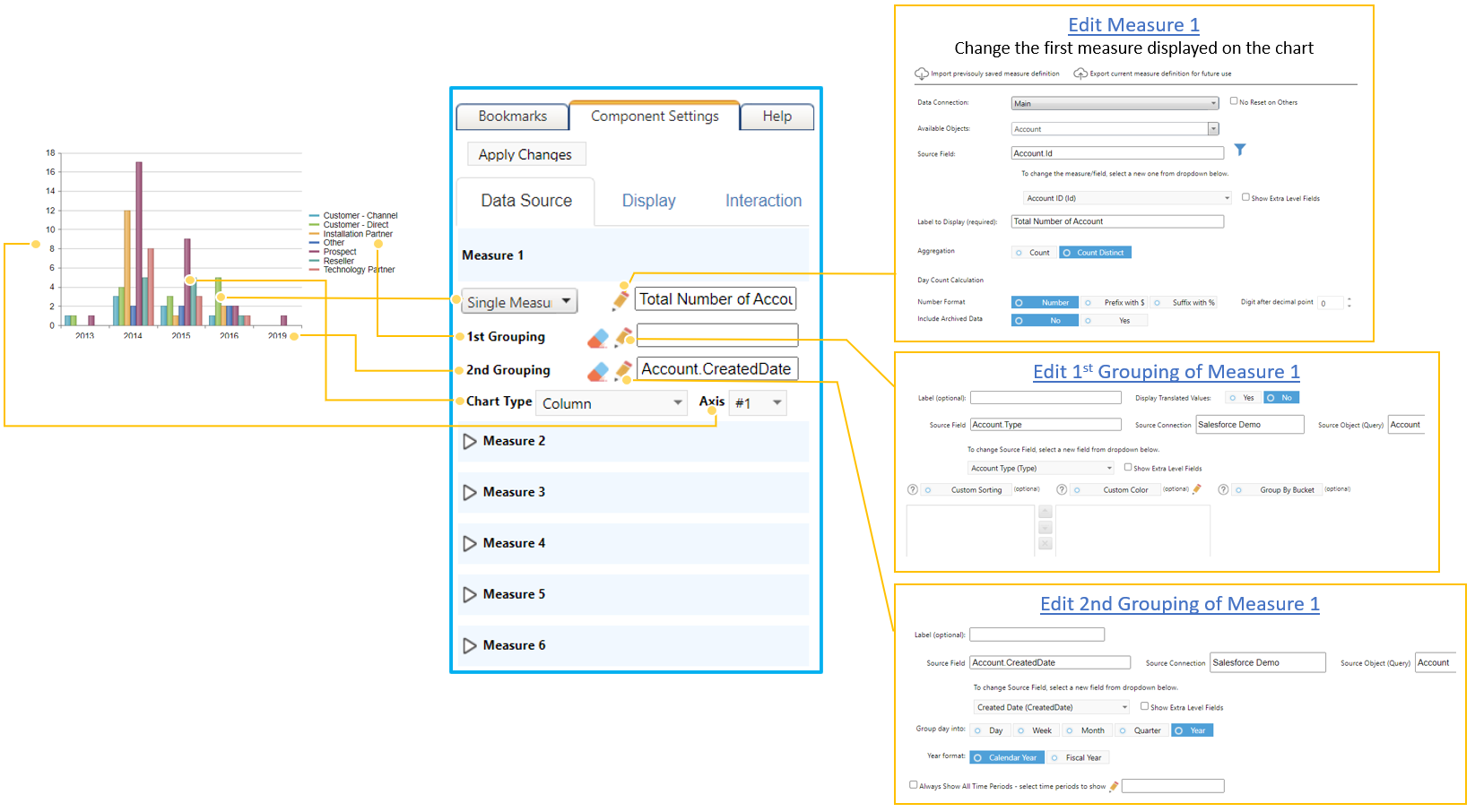
Display
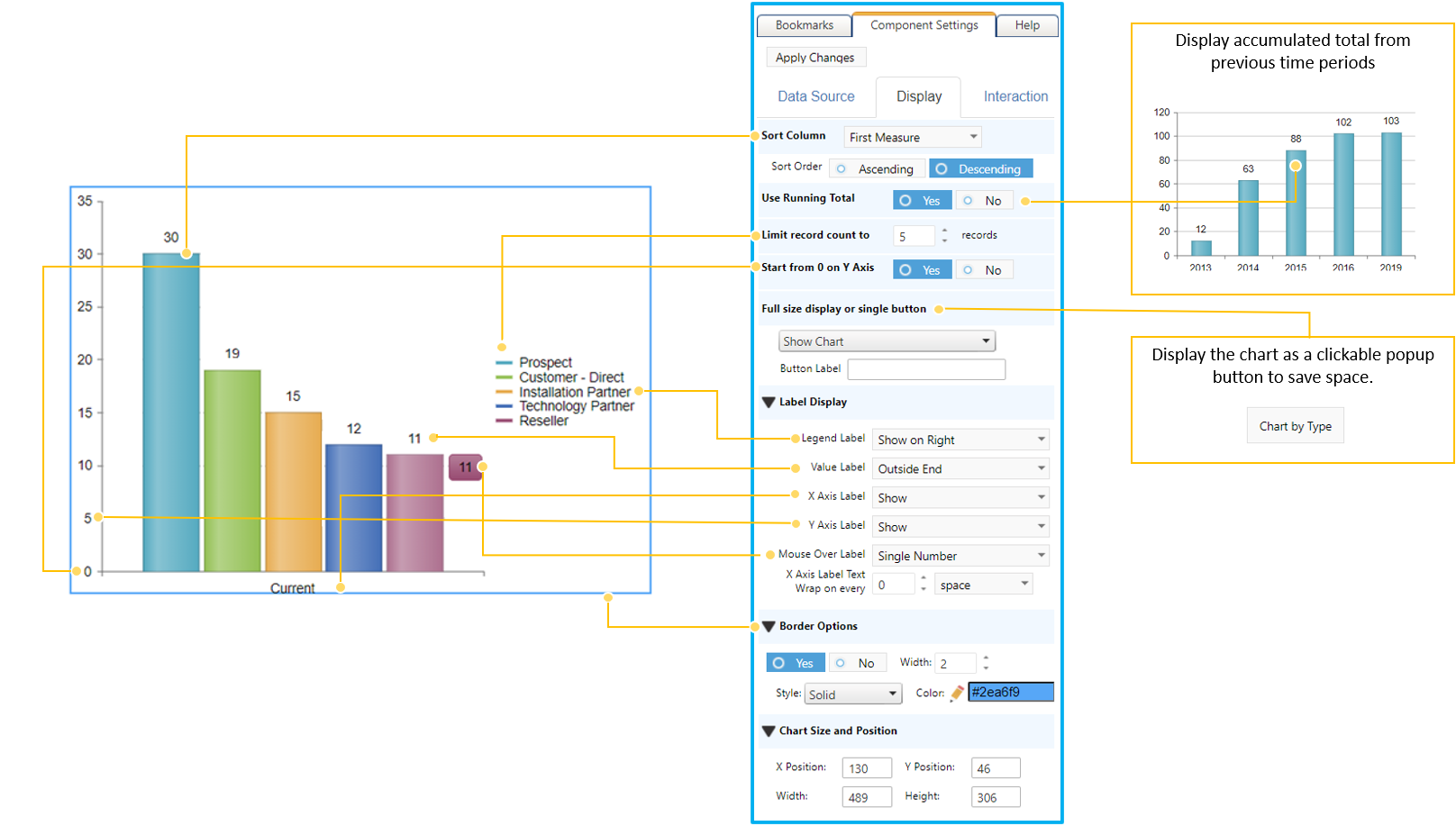
Interaction