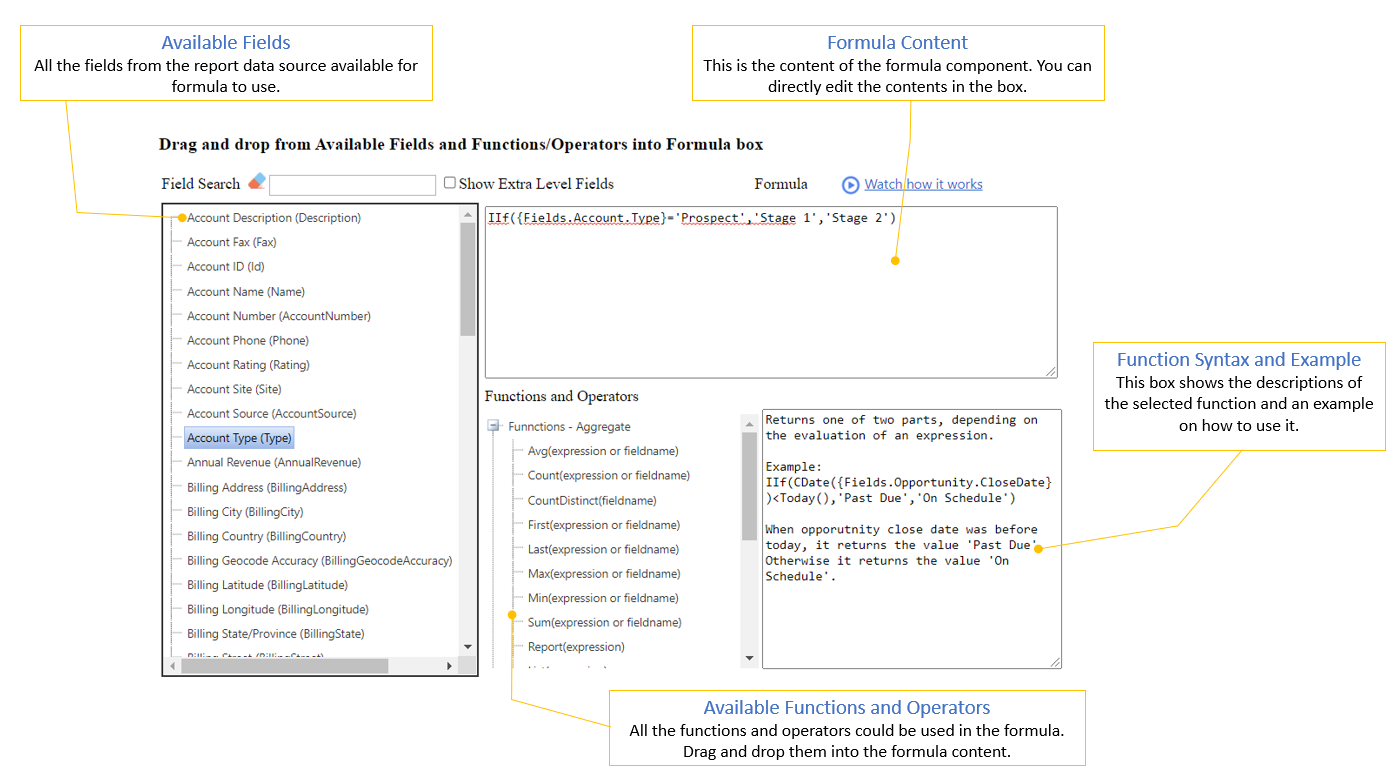|
<< Click to Display Table of Contents >> Formula |
  
|
|
<< Click to Display Table of Contents >> Formula |
  
|
The formula provides calculation and transformation capability from report data source field. These functions are grouped into different categories for easy access. Drag a data field (1) from the left-hand side and drop it into the Formula area (2) to place a data field into the formula. Expand the needed category to select a function (3). Drag and drop it into the Formula area to place it into the formula. Put the field into the function if it’s not in the correct place.