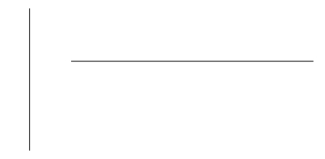|
<< Click to Display Table of Contents >> Report Components |
  
|
|
<< Click to Display Table of Contents >> Report Components |
  
|
![]()
Chart: Displays up to four measures in one chart. All four measures can be displayed in different charting formats found in the Option window. The data could come from report data source or a separated data source.
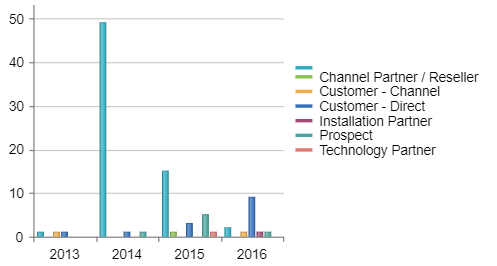

Measure Box: Displays a single measure or formula from its own component data source.

![]()
Table: Displays up to four measures and selected Display By values. This component is used mainly for comparison purposes. The data could come from report data source or a separated data source.
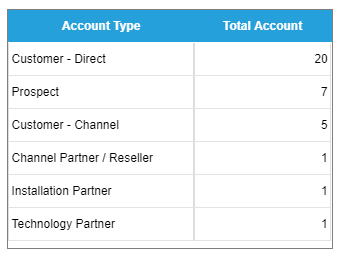
![]()
List: Displays row level data in rows and provides default column sorting, grouping and filtering functions. The data could come from report data source or a separated data source.
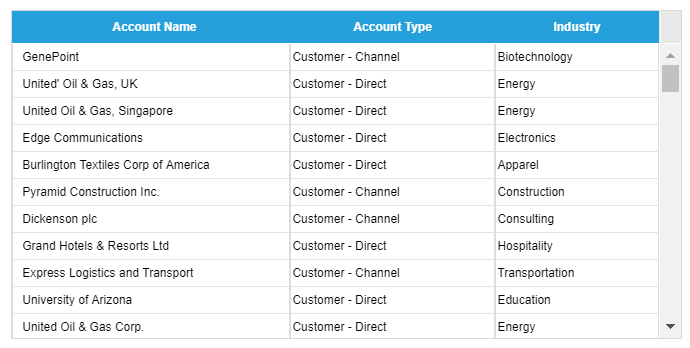
![]()
Text Box: Displays static text that can be customized to your preference.
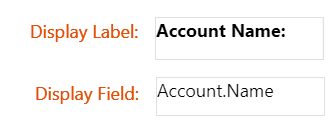

Rich TextBox: Provide more formatting capabilities on static text, like formatting a paragraph of descriptions.
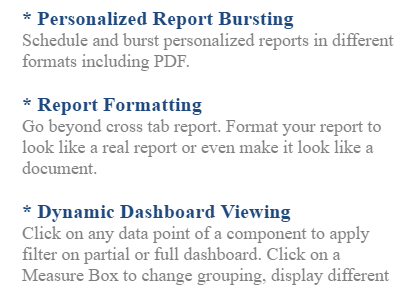

Formula: Provide formula capability on fields from report data source. Currently formula is not available on List component. Which means a different data source from report data source will not be able to create a formula.
![]()

Image: Upload an image from local computer to display on the report.

![]()
Line: Create a vertical or horizontal line. Optional color and width display.