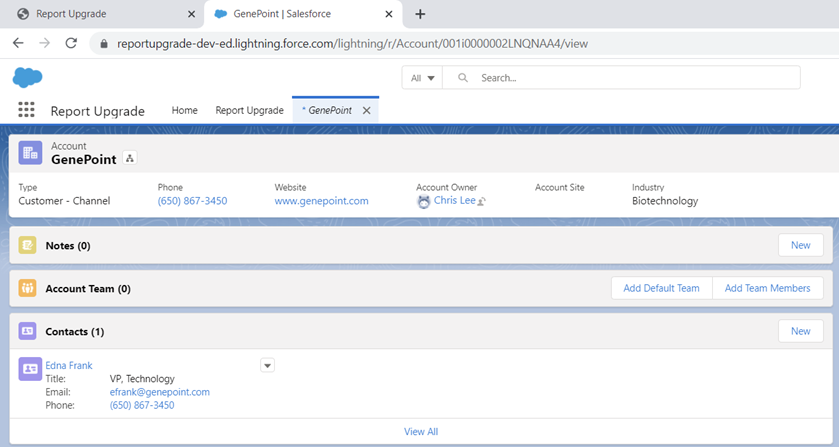|
<< Click to Display Table of Contents >> Hyperlink |
  
|
|
<< Click to Display Table of Contents >> Hyperlink |
  
|
Where are the Hyperlink supported?
TextBox component
Each TextBox has an option for Hyperlink, including static text box, field, and formula component.
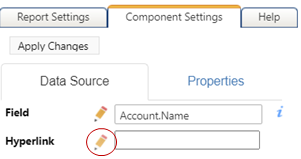
List component
Each field of the List component could be setup as a hyperlink.
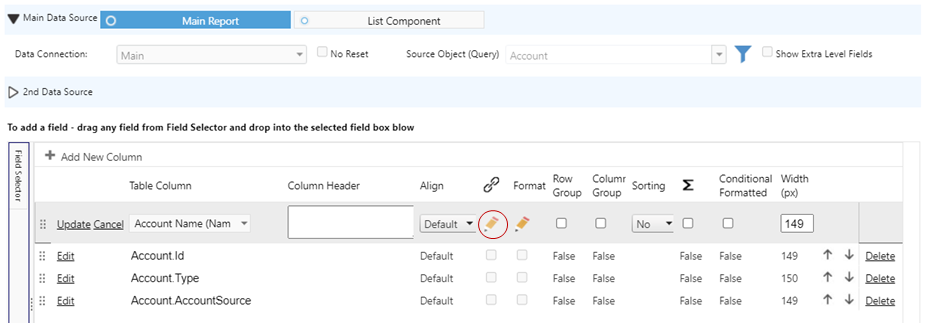
Edit Hyperlink
The hyperlink url needs to be a valid url to reach. An URL to open a Salesforce account page looks like this
https://reportupgrade-dev-ed.lightning.force.com/lightning/r/Account/001i000001c92lhAAA/view
To create a dynamic link to open account page, the url string will look like this
'https://reportupgrade-dev-ed.lightning.force.com/lightning/r/Account/'+{Fields.Account.ID}+'/view’
‘ is needed to form a string.
+ is used to concatenate strings together.
Drag and drop field from the available fields on the Lefthand side for the values to be dynamically generated.
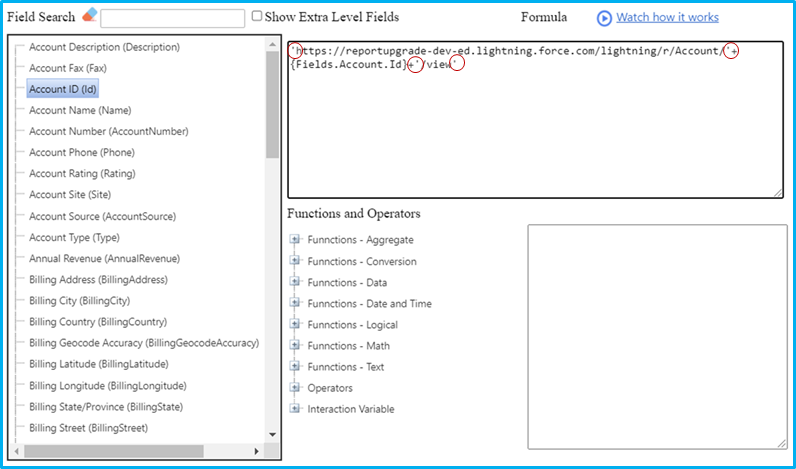
Open Hyperlink
Hyperlink displays on the report as a click-able button.
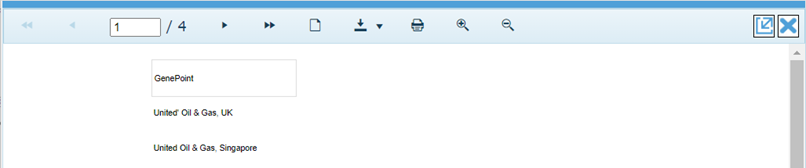
Click on it will open the URL behind the Hyperlink.