|
<< Click to Display Table of Contents >> Hyperlink |
  
|
|
<< Click to Display Table of Contents >> Hyperlink |
  
|
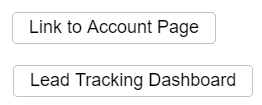
Once a component is created and selected, click on the Options button on the top bar to modify the data it displays and customize it to your preferences.
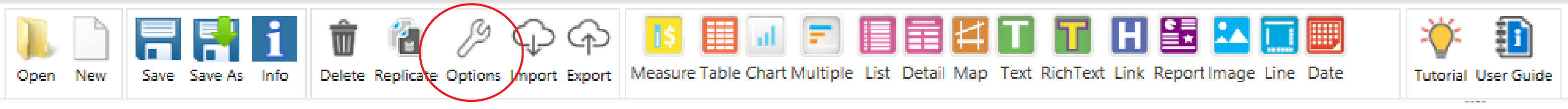
Options
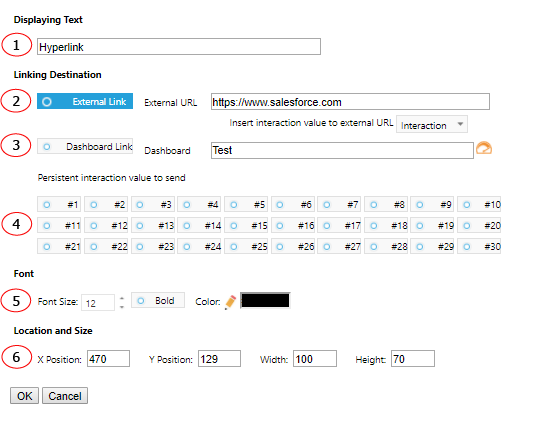
1. Text to display for the hyperlink.
2. Link to an existing dashboard within Report Upgrade.
3. Link to external URL. It could be a page on Salesforce.com or other websites.
4. To send an existing filter into another dashboard after opening it, select the number of interaction value needed.
5. Display text font size and color.
6. The displaying location and size of the component.