|
<< Click to Display Table of Contents >> Text Box |
  
|
|
<< Click to Display Table of Contents >> Text Box |
  
|
The Text Box component displays static text that can be customized to your preference. It can also display dynamic data, such as time periods or data from an interaction with other components.
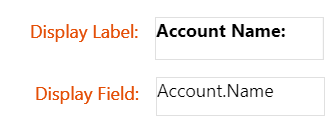
Options
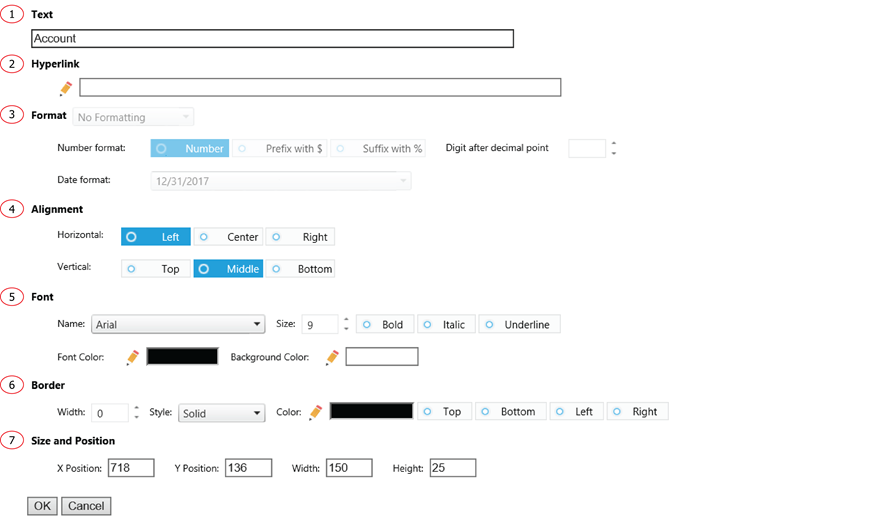
1. Displays static text for the text box.
2. Create a hyperlink on this field to allow a hyperlink to somewhere else. The hyperlink is constructed in a formula format. Its value could come from other field and not necessary the field show as a hyperlink.
3. Format options for numeric or date field.
4. Horizontal and vertical alignment of the text.
5. Font formatting options.
6. Border options.
7. The displaying location and size of the component.