|
<< Click to Display Table of Contents >> Formula Selector |
  
|
|
<< Click to Display Table of Contents >> Formula Selector |
  
|
What Is a Formula?
A Formula is the function used to create a measure which is sourced from up to eight different existing measures, these eight measures can come from different data sources or a mix of measures and numbers. In a formula, each measure is queried independently and they don’t need have a relationship between objects.
Where can I create a Formula?
The Formula function is part of the measure selection section in any measure-based component. It’s located in the formula section following the single measure tab. To create a formula, select the Formula tab and then click on the pencil icon to create a new Formula or edit an existing one.
![]()
Formula
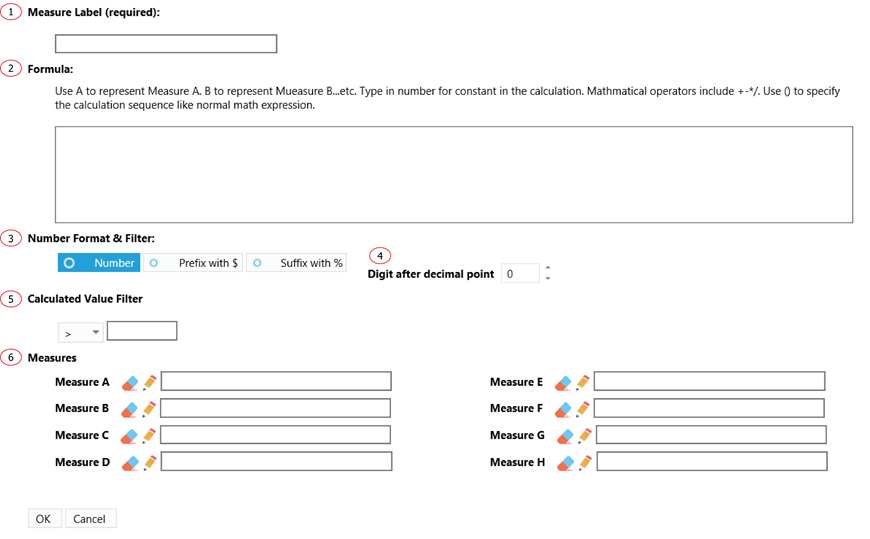
1. A descriptive name for this Formula.
2. The mathematical expression. For example, it could be the combination of Measure A to Measure H with numbers and common mathematical operations.
3. The format of the final number.
4. The number of digits displayed after decimal point.
5. Apply a final filter to exclude unwanted values.
6. Click on each Pencil icon to create a measure for each measure involved in the expression.