|
<< Click to Display Table of Contents >> Grouping Selector |
  
|
|
<< Click to Display Table of Contents >> Grouping Selector |
  
|
What is a "Grouping"?
A Grouping is the field you want the numbers to group by, like seeing the total opportunity amount by opportunity stage. Opportunity stage is a group by field.
How to start a Grouping Selector?
A grouping selector is located in the option pages of any component that supports measure display like the Table, Chart...etc. In the Source Data tab of these components, Grouping is normally located behind Measure. To start a Group Selector, click on the pencil icon, the erase icon is used for removing the selected grouping.

Grouping
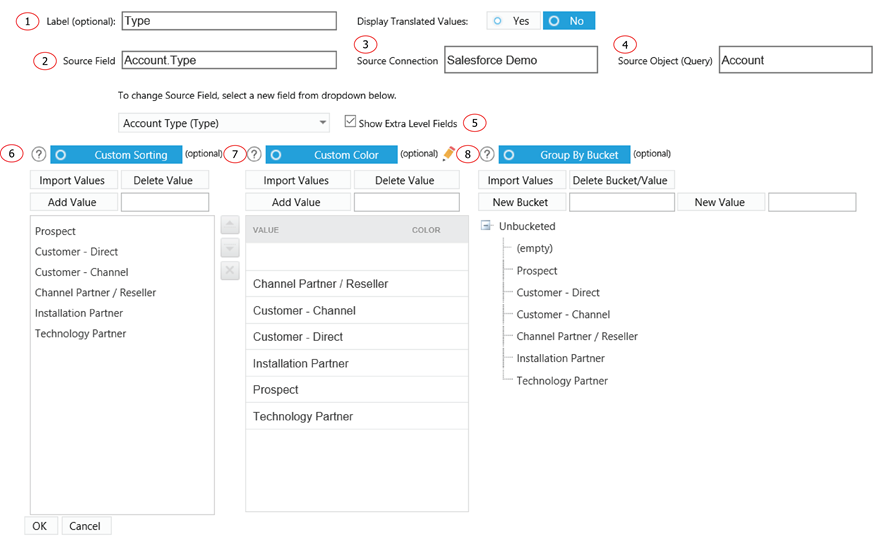
1. The name of this specific Grouping field.
2. The source field of the grouping.
3. The data source for the grouping. This is decided in the selected Measure so it is unalterable.
4. The source object for the grouping. This is decided from the selected Measure so it is unalterable.
5. In the normal Salesforce field selection, Report Upgrade displays selected object fields together with all the direct parent object fields. The object hierarchy is child-parent. This function displays one more level of parent objects for field selection, the hierarchy is child-parent-parent. This allows for field selection to extend to the grandparent level.
6. Custom sorting of the values in this Grouping field. The data will be sorted in the custom order when being displayed on a component.
7. Customize the color of the values for this Grouping field. The data will be colored in the custom color on the Chart component.
8. Group By Bucket. Allows you to put different values into a certain bucket to reduce the number of values for display.