|
<< Click to Display Table of Contents >> Rich TextBox |
  
|
|
<< Click to Display Table of Contents >> Rich TextBox |
  
|
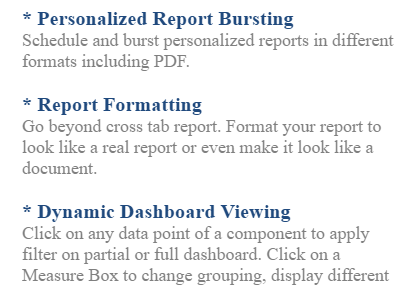
Once a component is created and selected, click on the Options button on the top bar to modify the data it displays and customize it to your preferences.
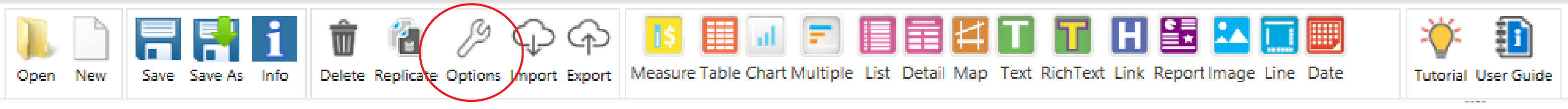
Options
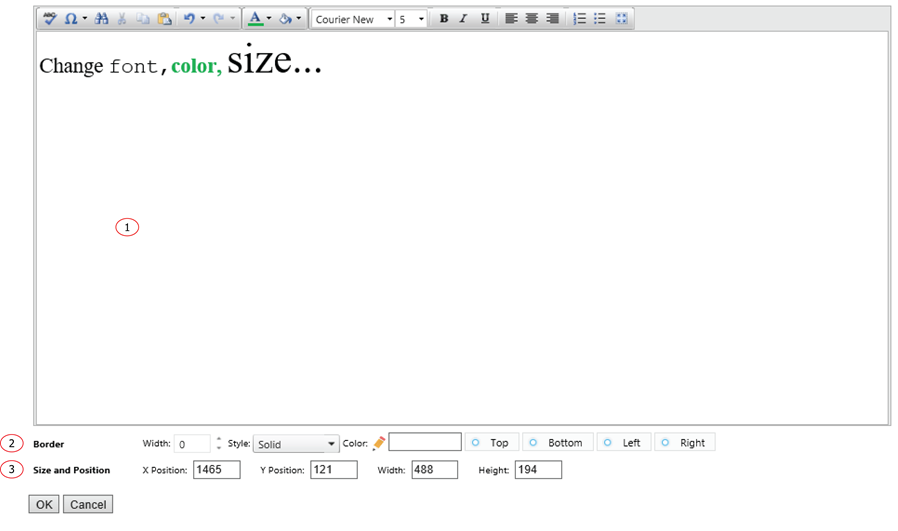
1. Type and use the menu bar on the top to edit the content.
2. Add some emphasis to your component by choosing the Show Border and/or With Shadow boxes and choose a custom color and size for your border.
3. The displaying location and size of the component.